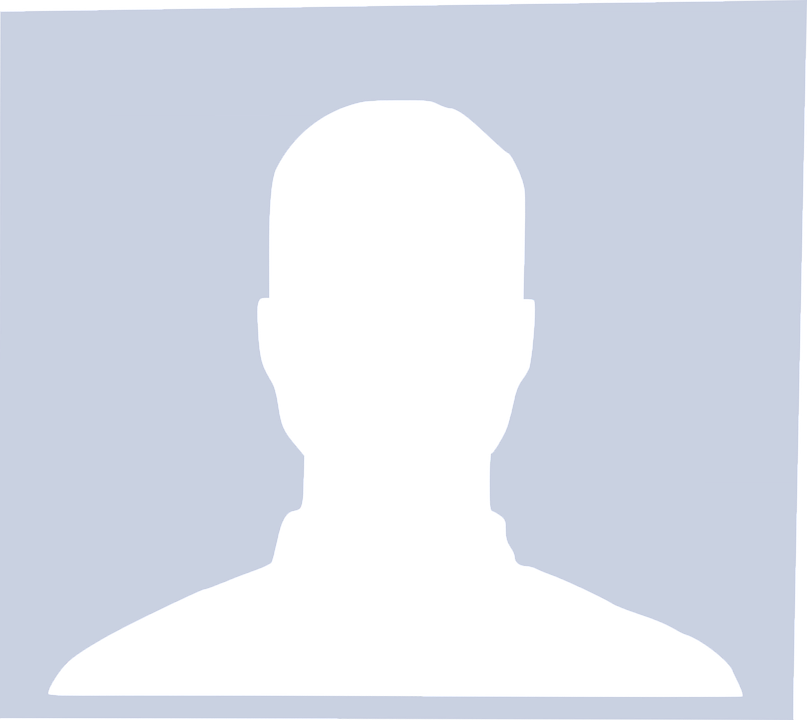Things To Keep In Mind When Merging Multiple Sites Together
- By Neha Sharma
- 04-03-2022
- Web Development
Merging multiple sites that have been running as separate entities for a long time is a difficult task. It's easy to lose track of important things when trying to merge sites, so here are a few important points that you should keep in mind while doing the same.
Merging multiple sites together is no simple task. Different cultures, different people, different styles of communication and workflow - all of these can be very difficult to mix together in the end product. They might even turn out to be a toxic mixture, but with many things done right, you will have a great boost in the overall quality of your product.
Here are some important things to keep in mind while doing the same:
Check all domains for penalties:
This is an important thing to do. You don't want one of your sites to be hit by Google Penguin or Panda, because Google sees two domains as the same and penalizes them both. It's not necessary for you to know what caused the penalty on a site, but you need to check all existing sites that are going to be merged together for penalties prior to doing so.
Make sure that there are no duplicate titles or meta descriptions: While things like this can seem silly in the beginning, they might turn out to be crucial when it comes to the success of SEO services. Don't go with the thought that it won't happen in your case - find these duplicates and delete them permanently before starting with any other work on the project.
Replace all existing URLs with 301 redirects:
You don't want to have duplicate content on your site. And you don't want it indexed either! Use 301 redirects for all of the old URLs so that Google sees them as new, unique pages and indexes them accordingly.
Keep an eye out for newly crawled pages:
If you managed to crawl a ton of data prior to merging these sites together, then you need to keep an eye out for any newly re-crawled pages. They might be causing confusion on some websites, indexing more than one version of the same page or even triggering 404 errors which can lead to problems later on.
Never change existing titles and meta descriptions (unless necessary):
Changing these things can be very dangerous. You don't want a bunch of links pointing to a page that has a different title or meta description. You also don't want to confuse Google bots with inconsistent signals like these. Only change them if you know for sure what you're doing (and why), otherwise leave them as they are.
Don't use the Noindex tag on any newly crawled pages:
Things like this can get very confusing, not only for search engine crawlers but also for link builders and other members of your team. Make sure that all new pages are indexed by default (unless there's a proper reason not to).
Go with one CMS/layout across the entire website:
There might be several reasons why you would need to keep some things separated. For example, you can't use the same CMS and layout for a news website as you would for an eCommerce store. But if it's possible without causing too many problems, then go with one CMS/layout across the entire website to avoid confusion caused by multiple systems.
Don't use nofollow tags on internal links:
If you want your new website to be successful, then make sure that there are no broken or nofollow internal links. They can cause problems (if not now, later on) and might even cost you a ton of traffic. Nobody wants that!
Avoid adding too many keywords to the 'unique content' section: It's going to be very tempting for some people to stuff as many keywords as possible into this field. But don't do it - adding more than 2-3 words is way too risky and Google will notice that eventually. Just create unique, quality content without worrying about anything else. And if you're not sure if your content is good enough, just go with a content analyzer tool to identify potential problems.
Don't go overboard with 'rel canonical' tags:
You might want to use rel canonical tags to connect old, non-canonical URLs to the new versions of these pages. While this is a good idea in theory, you should never go overboard with them otherwise Google might think that you've got a penalty. Limit it to 20-30 canonical tags and that should be enough for a good start.
Try to stay within the WordPress framework:
If you're going with WordPress then don't forget to check if your plugins comply with the newest version of this CMS, including all security updates. Don't try to install older plugins or themes, even if they are still working - you never know when the plugin author is going to stop supporting them. Keep things updated at all times to avoid any problems in the future.
Do a site: search for your domain + the keyword(s) you want to rank for:
Before performing any of these tasks, do a site search. It will help you understand what people are looking for and if that's something that your website is going to be relevant for. If not, then consider ranking it elsewhere or creating a completely new website.
Wrapping up!
Keep these above tips in mind and ensure a seamless migration process. Even if you are not a professional, you can easily migrate multiple sites together by keeping these tips in mind.
Recent blog
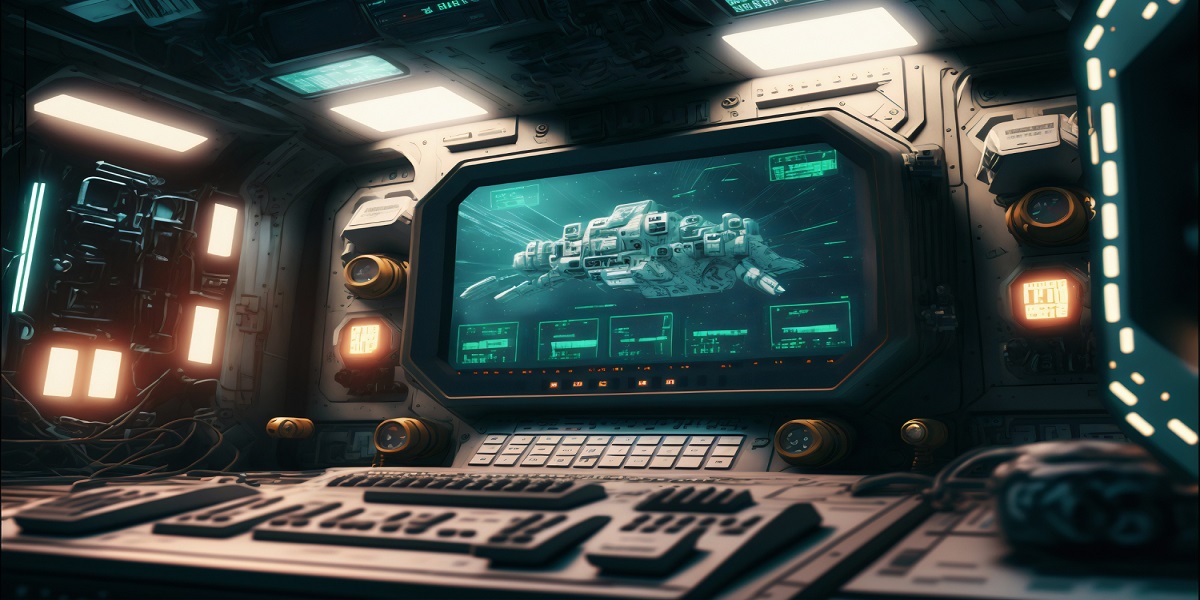
How NASA Uses Web Design to Optimize User Experience in Space Control
Web Design | 03-05-2024
Content that Converts: Digital Marketing Tactics for E-Commerce Success
E-commerce | 02-05-2024.png)