
Seven Responsive Web Design Tips and Get More Conversions
- By Liyana
- 06-10-2023
- Web Design
In an era where the digital landscape continually evolves, businesses must adapt to changing user preferences and behaviors. One of the most crucial aspects of this adaptation is responsive web design. Responsive web design isn't just a buzzword; it's a fundamental strategy for ensuring that your website looks good and performs exceptionally well across all devices.
What is responsive web design?
Responsive web design is an approach to web design that ensures a website's layout and content automatically adapt to fit the screen size and orientation of the device used to access it. Whether a user visits your site on a desktop computer, tablet, or smartphone, a responsive design ensures an optimal viewing experience. But why is this so important, and how can it be leveraged to boost conversions?
Fluid Grid Layout: A fluid grid layout is at the core of responsive design. Instead of fixed-width layouts, designers use percentages or relative units (like percentages or "em" units) to define the width of page elements. This allows content to expand or contract based on the screen size, ensuring it always fits neatly within the available space.
Navigation Optimization: On smaller screens, navigation menus can become a challenge. Responsive design may involve:
- Reorganizing menus into collapsible or expandable formats.
- Using navigation drawers.
- Even creating simplified navigation patterns that prioritize essential links.
Touch-Friendly Design: Since many users on mobile devices navigate websites through touch screens, responsive design incorporates touch-friendly elements. Buttons and links are appropriately sized and spaced to accommodate touch interactions.
Benefits of Responsive Web Design:
Improved User Experience: Users can access your site on any device, and it will look and work correctly, making for a better overall experience.
Better SEO: Responsive sites tend to perform better in search engine rankings because search engines favor mobile-friendly designs.
Easier Maintenance: Managing a single website that adapts to various devices is more efficient than maintaining separate mobile and desktop sites.
Future-Proofing: As new devices with different screen sizes and resolutions emerge, responsive design allows your website to adapt without needing a complete redesign.
Improved Mobile Traffic: With the proliferation of smartphones and tablets, a significant portion of web traffic comes from mobile devices. Effectively catering to this population, responsive design ensures your site appears and performs properly on small displays. Higher mobile user engagement and greater conversion rates may result from this.
Cost-Efficiency: Maintaining separate websites for desktop and mobile users can be costly and time-consuming. Multiple versions of your site are unnecessary, thanks to responsive design, which simplifies the creation and maintenance processes. Over time, this may result in significant cost reductions.
Higher Conversion Rates: A seamless user experience, faster page loading times, and better navigation contribute to higher conversion rates. On a responsive website, users are more likely to carry out desired actions, including purchasing or completing a contact form.
Accessibility: Responsive design can improve website accessibility, making it easier for people with disabilities to access and use your site. This inclusive approach serves a wider audience and helps you comply with accessibility regulations and guidelines.
Faster Development Time: Creating a responsive website often takes less time than developing separate desktop and mobile sites. This streamlined development process allows you to launch your site more quickly and respond faster to market demands.
Consistent Branding: A consistent look and feel across all devices helps maintain your brand's integrity. Users should recognize your brand and feel comfortable navigating your site, whether they access it on a smartphone or a desktop computer.
Reduced Bounce Rates: Websites that are not mobile-friendly often experience high bounce rates when users quickly leave due to a poor experience. A responsive site minimizes this issue by providing an engaging experience, which can lead to lower bounce rates and more engaged visitors.
Responsive web design tips and get more conversions
Designing a website that looks appealing and converts visitors into customers or leads is crucial for the success of your online presence. Here are some web design tips to help you get more conversions:
1. Design for user experience (UX):
Responsive web design begins with the user experience (UX) in mind. To excel in this area, consider the mobile-first approach, prioritizing the design and functionality for smaller screens before scaling up to larger ones. Fast loading times are imperative, as slow websites can drive users away. Ensure intuitive navigation, readable text, and touch-friendly elements. The design should facilitate easy access to information and seamless interactions, offering a satisfying experience across all devices. By putting user needs first, you can increase engagement and conversions.
Responsive design is not just about making a website look good on different devices; it's about ensuring a seamless and enjoyable user experience. Here's how to design for UX:
Mobile-First Approach: Begin by designing for mobile devices as they have limited screen space. Prioritize content and features that are essential for mobile users.
Fast Loading: Speed is crucial. Optimize images and code to reduce page load times, ensuring users don't abandon your site due to slow loading.
Intuitive Navigation: Make it easy for users to find what they're looking for. Use clear menus, navigation bars, and breadcrumbs.
2. Carry A/B testing:
Split testing, sometimes referred to as A/B testing, is a data-driven strategy for improving the functionality of your website. It entails developing two distinct webpages (A and B) with different modifications, such as adjustments to the style, content or calls to action (CTAs). You may determine which version performs better regarding user engagement and conversions by randomly showing different versions to your audience. By analyzing the results, you can make informed decisions on what design and content elements are most effective at driving conversions, ultimately enhancing your website's ability to convert visitors into customers. Use a Website Builder that supports this feature to optimize your site for maximum conversions.
A/B testing also entails contrasting two or more website iterations to see which converts and engages users the best. Here is an excellent way to do A/B testing:
Identify Goals: Define what you want to test and measure, such as click-through rates, form submissions, or sales.
Create Variations: Develop different webpage versions with specific changes you want to test. For example, you might test two different CTA button colors.
Randomize Users: Serve each variation randomly to different users to ensure unbiased results.
Analyze Data: Use analytics tools to track and analyze user behavior on each variation. Look for statistically significant differences in performance.
Implement Changes: Once you've determined a winning variation, implement the changes on your site to optimize for conversions.
3. Incorporate social proof
Social proof leverages the psychological phenomenon where people tend to follow the actions and opinions of others. To incorporate social proof into your responsive web design, consider including customer reviews and testimonials. Authentic feedback from satisfied customers builds trust and credibility. Displaying ratings, awards, or certifications your business has received can influence visitors positively. Furthermore, showcasing user counts or live activity feeds demonstrates that others actively use and trust your website, encouraging new visitors to engage and convert. A website's reputation can be increased using social evidence like customer evaluations and testimonials. When designing your website in Nashik, ensure that these elements are prominently displayed to build trust and encourage conversions.
Customer Reviews and Testimonials: Display authentic customer reviews and testimonials on your website. Include photos and real names to increase credibility.
Ratings and Badges: Showcase ratings, awards, or certifications your business has received.
User Counts: Highlight the number of customers, subscribers, or users to show that your product or service is popular.
Live Activity Feeds: Show real-time user activity, like purchases or sign-ups, to demonstrate that others actively engage with your site.
Influencer Endorsements: If relevant, feature endorsements from influencers or industry experts.
4. Understand the F Pattern:
Understanding the F pattern is crucial for presenting content effectively to users. Studies have shown that users often read web content in an F-shaped pattern, starting with a horizontal scan across the top and then moving down to shorter horizontal scans. To optimize your design for this pattern, prioritize important content, headlines, and key messages at your pages' top and left sides. Subheadings, bullet points, and lists are used to break content into digestible sections. Employ visual cues like font size, color, and spacing to guide the eye through the content, ensuring that users quickly find what they need, enhancing engagement, and increasing the likelihood of conversions.
The F pattern is a reading pattern that many users follow when scanning web content. It's characterized by reading horizontally across the top, then moving down and reading shorter horizontal lines. Here's how to design for it:
Prioritize Content: Place your most important content, headlines, and key messages at the top and left side of the page.
Use Subheadings: Break content into scannable sections with clear subheadings.
Bullet Points and Lists: Incorporate bullet points, numbered lists, and concise paragraphs to make content more digestible.
Visual Hierarchy: Use visual cues like font size, color, and spacing to guide the eye through the content.
5. Simplify Navigation and User Interface:
Simplicity in navigation and user interface is crucial for responsive web design. Clear menus that are well-organized make it easy for users to find their way around your site. Employ a minimalist design approach, avoiding clutter and embracing whitespace for a clean appearance. Consistency in layout and structure across pages helps users predict where to locate information. Lastly, incorporating a search functionality enables users looking for specific content to access it easily. A simplified and intuitive navigation and interface enhance the user experience and encourage users to stay longer, explore, and convert.
Simplicity in navigation and user interface can prevent users from feeling overwhelmed and encourage them to engage with your site:
Clear Menus: Use straightforward, well-organized menus that lead users to essential pages.
Minimalist Design: Avoid clutter and unnecessary elements. Embrace whitespace for a clean look.
Consistent Layout: Maintain a consistent layout across pages so users can easily predict where to find information.
Search Functionality: Include a search bar for users looking for specific content.
6. Create Strong CTA Buttons:
Effective Call to Action (CTA) buttons are essential for guiding users toward desired actions, such as making a purchase or signing up for a newsletter. To create compelling CTAs, use clear and action-oriented text that conveys precisely what the button does, like "Buy Now" or "Sign Up." Make these buttons stand out with contrasting colors that draw attention, and position them prominently on your pages, often at the top and near relevant content. Ensure that they are large enough to be easily tapped or clicked on mobile devices. Strong CTAs serve as a clear pathway for users to convert, increasing your website's conversion rate.
Here's how to create effective CTAs:
Clear and Action-Oriented Text: Use concise and action-oriented text on buttons, like "Buy Now" or "Sign Up."
Contrasting Colors: Make CTAs stand out with contrasting colors that draw attention.
Placement: Position CTAs prominently, often at the top of the page and near relevant content.
Size: Ensure buttons are large enough to be easily tapped or clicked on mobile devices.
7. Use Images to Offer Directional Cues:
Images can be powerful tools for guiding users' attention and actions on your website. Employ images with arrows or pointers to direct users' gaze toward important content or CTAs. Human faces and eye contact are naturally attractive, so use images with people looking toward your content or CTAs to draw users in. Additionally, you can arrange images to create a visual flow that leads users from one section of your site to another, encouraging them to explore and engage further. By strategically using images, you can influence users' behavior and interactions, ultimately driving more conversions on your responsive website.
Images can be used strategically to guide users' attention and actions on your website:
Arrows and Pointers: Use images with arrows or pointers to direct users' gaze toward important content or CTAs.
Faces and Eye Contact: Humans are naturally drawn to faces and eye contact. Use images with people looking toward your content or CTAs.
Pathways and Flow: Arrange images to create a visual flow that leads users from one section of your site to another.
Remember that web design is an ongoing process. By regularly assessing and optimizing your website's design and functionality, you can increase its conversion rate and ultimately achieve your online goals.
Conclusion:
Responsive site design is now essential in the digital age, as user attention spans are shorter than ever, and first impressions matter immensely. This essay examined the idea of responsive web design and its undeniable effect on conversions. You can ensure that your website not only adapts to different devices but also turns users into repeat clients by following the seven responsive web design suggestions provided here. A conversion technique that may make or break your online success, responsive design is more than just a design decision.
Recent blog
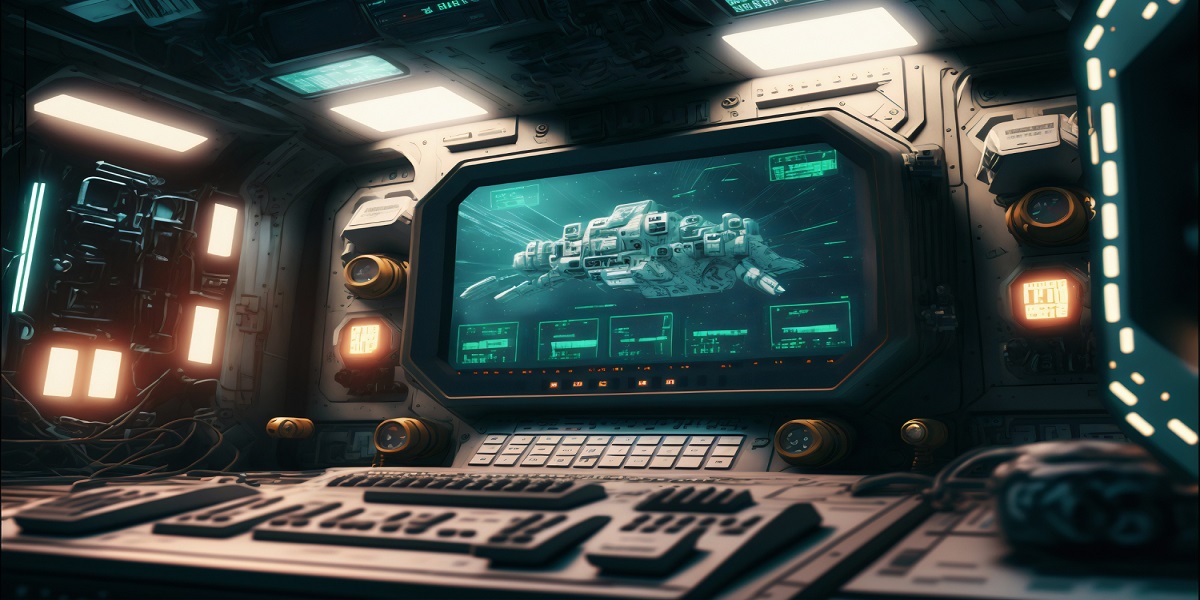
How NASA Uses Web Design to Optimize User Experience in Space Control
Web Design | 03-05-2024
Content that Converts: Digital Marketing Tactics for E-Commerce Success
E-commerce | 02-05-2024.png)




