.jpg)
Dark Mode Design: User Benefits and Implementation in Websites and Apps
- By Prashant Pujara
- 29-08-2023
- Web Design
As a visually pleasing approach, "dark mode" in UI/UX design adopts a dark background—typically black or dark grey—within which text and objects are rendered in lighter colors. It's a nice change of pace from the standard light mode, which usually uses a white or similarly pale background. The use of a darker theme or interface for websites, mobile applications, and even operating systems has grown in favour in recent years.
Using a "dark mode" in UI/UX design seeks to give customers with an engaging and delightful experience even in low-light settings. When opting for a modern, clean design, it's crucial to assess the pros and downsides of this strategy. To help you make educated judgments about integrating this aesthetic preference, this blog will examine the pros and cons of dark mode in UI/UX design.
A Short Background on Dark Mode
The phrase "dark mode" refers to a website design style in which the backdrop is black and the content is white. Many individuals find the trend of utilising black displays as pleasant as swimming in a pool on a hot summer day after years of looking at bright white panels. However, the usage of black panels in design is not new. Some of you members of Generation Y and the older Millennials may probably remember using a computer in the '80s with the iconic black-and-white look. Green or white lettering on a black background was common on the earliest home computers.
However, the contrasting palette quickly became the standard. As a parody of ink on paper, the traditional dark-on-light color scheme became ubiquitous.
In favor of night mode
The dark mode is more comfortable for the eyes, helps conserve power, and may be better for your health. Examine the benefits of dark mode vs light mode.
1. Relieves tired eyes
Feeling in your eyes is forbidden. However, as anybody who has spent significant time staring at data on a screen will confirm, you inevitably do. Eye strain, blurred vision, double vision, headaches, neck/back discomfort, and other symptoms are all signs of Computer Vision Syndrome (CVS). Dark mode helps alleviate some of the visual discomfort caused by charts and graphs.
2. Improves readability in dim conditions.
A headache is certain if you sleep and someone turns on a bright light. The same holds for those who spend late hours at the office staring at a computer screen. By dimming the screen, dark mode improves readability in low-light environments.
3. Reduces power consumption
The black pixels on some digital devices with OLED screens can be turned off when not in use. Dark mode reduces power consumption by increasing the percentage of black pixels on the screen.
4. Boosts one's spirits
Many people who prefer a dark user interface do so less for aesthetics than practical ones, such as health and energy savings. By switching to dark mode, users are reminded that they are taking steps toward a healthy lifestyle, making them feel good (much like when they use a reusable shopping bag or water bottle).
5. ADD is averted
Yes, sort of. It's more challenging to maintain focus in white light and bright hues. Dark mode UI can improve concentration by making the interface's content areas stand out against a black background.
Disadvantages of Dark Mode
Dark mode, like any other feature, has its drawbacks. Let's examine how a gloomy tone could work against you.
1. Possible loss of personal connection
Colors have the power to evoke a wide range of feelings. If that's what your audience wants to experience, turning down the colors may serve as a psychological barrier. The gloomy tone will make it more challenging for them to empathize. Dark mode UI can be risky if your company's brand is meant to inspire or uplift its users. Bright colors might evoke dark feelings if the contrary is also true. After all, who are you writing for? If they desire a ride, you should not reject them.
2. Reduces volume
Confinement is heightened in rooms with few windows. Dark mode on a mobile device might serve the same purpose. Dark user interfaces can have the opposite effect of what is intended.
3. It cannot be easy to read text with little contrast.
It would help if you kept this in mind when developing a dark mode email, app, or website, as not having the proper colors and contrasts might make text difficult to see.
Dark Mode: Best Practices for Its Implementation
Adding a dark mode to your website or app is a great way to improve the user experience and appeal to a wider range of people. However, recommended practices must be followed to guarantee a smooth integration. Here are five guidelines to keep in mind as you roll out dark mode:
- Users should be able to quickly and easily swap between dark and light themes, thus including that choice. A toggle switch should be put in a conspicuous location rather than forcing users to dig through menus to make changes.
- Maintain sufficient contrast between text and background colors to ensure reading in dark mode. Poor contrast can make text difficult to read. To achieve the best possible readability, try out several color schemes and use accessibility rules like the WCAG 2.0 standards.
- All design elements, including color schemes, should look the same in dark and bright modes. To retain unity, use a small, complementary color palette. When designing for dark mode, it's best to avoid many intricate visuals and gradients.
- Think about media and images: In dark mode, media items like images may look washed out or excessively bright. Make sure that your media is readable and appealing in any format you choose to use it in. To achieve the desired look, you may need to play around with the brightness and contrast or make two entirely new photos for the dark and light settings.
- Extensive testing across a wide range of platforms and browsers: A dark mode should be tested thoroughly across browsers and devices, just like any other part of your website or app, to ensure smooth performance and compatibility. By following this approach, you can effectively address various challenges while ensuring a seamless and uniform user experience for your clientele.
Designing with Dark Mode
Any environment is suitable for dark mode design. Your brand can benefit from this design trend across multiple platforms, including mobile apps, smartwatches, and TV interfaces. On the right hand, dark mode has the potential to be quite useful. If your design is flawed, users may quickly lose interest. Here are some best practices for creating a black-and-white website or app user interface:
When to switch to night mode
1. Cohere with your brand's color scheme.
When a company's established color scheme works well in dark mode, it's a sign that the dark mode gods are on your side.
If you must alter the brand to meet the style, you may want to reevaluate going dark. Similarly, a lighter UI is preferable if your brand requires various colors. Colors from the complete spectrum don't read well against the black.
2. Bring attention to your field.
The adoption of a dark-mode UI can also benefit certain fields. In the real world, high-energy content like that found in nightlife and entertainment brands is often matched with a black background, making them a natural fit for dark mode.
3. Try a Spartan Lifestyle
The requirements for dark mode are optimal if your design aesthetic is minimalistic and has few elements. Dark user interfaces might be difficult to read when text is the main focus. In most cases, switching to dark mode will only make an already hectic screen even more so.
4. Induce Feelings In
Do you want the audience to feel a certain way? Like a dash of suspense or mystery? Since decreased visibility piques interest and heightens emotional tension, this setting could be ideal for representing your brand.
Useful User Interfaces in the Dark
There's a reason why most media consumption interfaces (Smart TVs, game consoles, and TV/movie apps) favor a somber color scheme. The evening is the most common time for entertainment activities, with viewers sitting 6-10 feet from the screen in low-light conditions. Colorful content (such as cover art and promotions) also shines out greatly against dark-themed user interfaces.
The goal is to be appropriate for the setting: "It's getting dark, I'm relaxing, and I want to watch some TV." A spectacular user interface would light up the space, which, given the nature of the activity, would be distracting, much as millions of little light bulbs would if used to illuminate a digital screen. Based on the user's location, device, content, and behaviour, the user interface is adapted to their needs.
Black-background user interfaces are appropriate in certain circumstances. Always think about where the interface will be used. Use dark user interfaces only when the amount of text is kept to a minimum and the information is "chunked," focusing on images rather than words. If you must use text, make sure it stands out clearly against the black backdrop by making it white or another bright color (not dark grey).
Problems with Dark User Interfaces
As mentioned earlier in the article, a dark-themed UI is not the best option when working with multiple content kinds (text, photos, video, data tables, dropdowns, fields, etc.). The design community as a whole agrees that dark UIs are difficult to design for unless you're working with extremely minimal information and only a sprinkling of text. The difficulty is in keeping adequate contrast, which affects the more general difficulty of readability, which is linked to usability, which affects UX. The complete range of colors is functional against a white backdrop, whereas only a small fraction remains viable when placed on a dark background.
Here's the rationale against utilizing monochromatic interfaces: In a recent endeavor involving a B2B SaaS venture, the CEO remained steadfast in the decision to implement dark themes across the platform, aiming to create a distinctive visual impact. You are solely responsible. It took multiple meetings and the support of the design team and product managers, but we eventually convinced him against making such a bad choice.
The interface comprised the usual components seen in software-as-a-service (SaaS) applications, including forms, widgets, dropdowns, pictograms, icons, and tabular data containing both text and numbers. It would have been extremely challenging to handle navigation, layout, and operation while attaining adequate contrast and a consistent color palette. In conclusion, implementing a dark UI style would have been extremely challenging.
It's possible that suggesting a combination of bright and dark mode color palettes might have been the best option, depending on the context. For instance, a lighter color scheme could have been used for pages including widgets, forms, and data tables in the settings, while a darker color scheme could have been used for pages containing charts in the analytics.
Last Words
In the realm of user interface and user experience design, the intriguing concept of employing a dark mode presents both advantageous facets and potential drawbacks. This captivating dichotomy beckons us to delve deeper into its implications.
The luminous allure of dark mode is especially evident when we contemplate its heightened accessibility. It stands as a welcoming haven for individuals navigating the digital landscape with visual impairments or heightened sensitivity to the searing brilliance of bright light. The gentle embrace of subdued hues provides solace to weary eyes, particularly in the embrace of dimly lit environments. Furthermore, let us not underestimate the enchanting transformation it imparts upon an interface – an infusion of elegance that exudes a sense of refined sophistication.
Yet, as we journey into the enigma of dark mode, let us proceed with the utmost deliberation. The pivotal juncture lies in the careful calibration of this design choice to align harmoniously with the intended audience. One must orchestrate a symphony of consideration for the unique needs, preferences, and habits of the users who shall interact with this digital canvas. Equally crucial is the discernment of the interface's raison d'être – its purpose, its mission, and the narrative it seeks to weave within the user's journey.
Therefore, the sage counsel is to tread thoughtfully, for the allure of dark mode, while beguiling, must be judiciously evaluated against the canvas of holistic design objectives. The pivotal decision to embrace or eschew dark mode in the grand tapestry of UI/UX design demands an analytical foray into the landscape of user-centric ingenuity. This quest entails a delicate balance between aesthetic charm, accessibility, and the overarching narrative of the interface's aspirations.
In the realm of UI/UX design, where innovation converges with user-centered artistry, the allure of dark mode beckons us, but the path forward is one of strategic contemplation and mindful design.
Recent blog
.jpg)
Can artificial intelligence help farmers to feed 10 Billion people?
Artificial Intelligence | 06-05-2024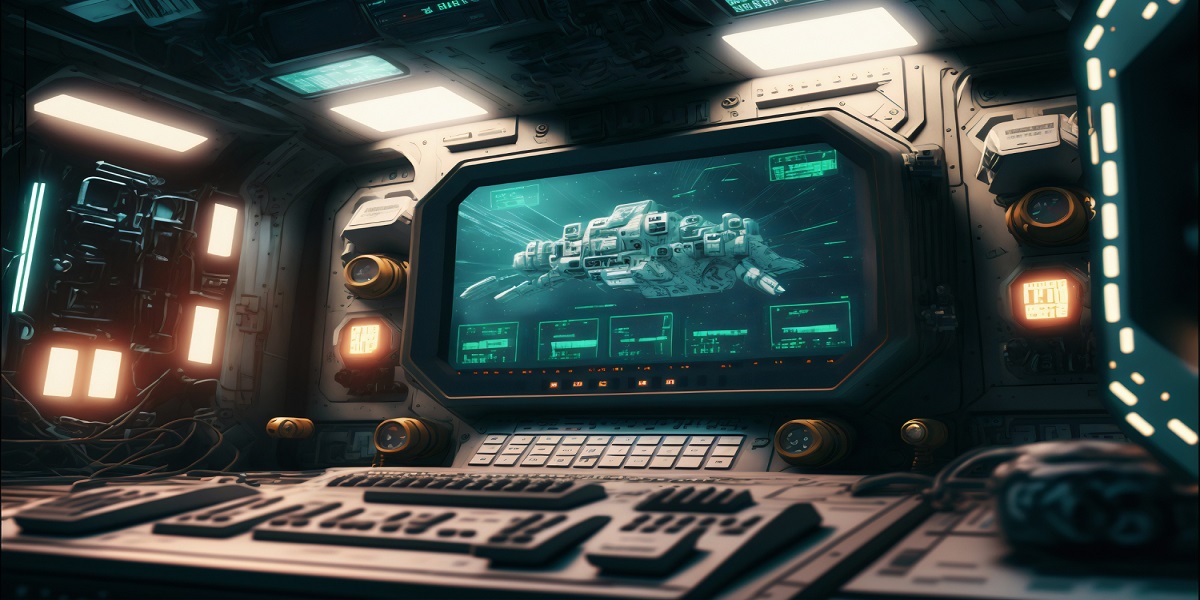
How NASA Uses Web Design to Optimize User Experience in Space Control
Web Design | 03-05-2024

.png)


