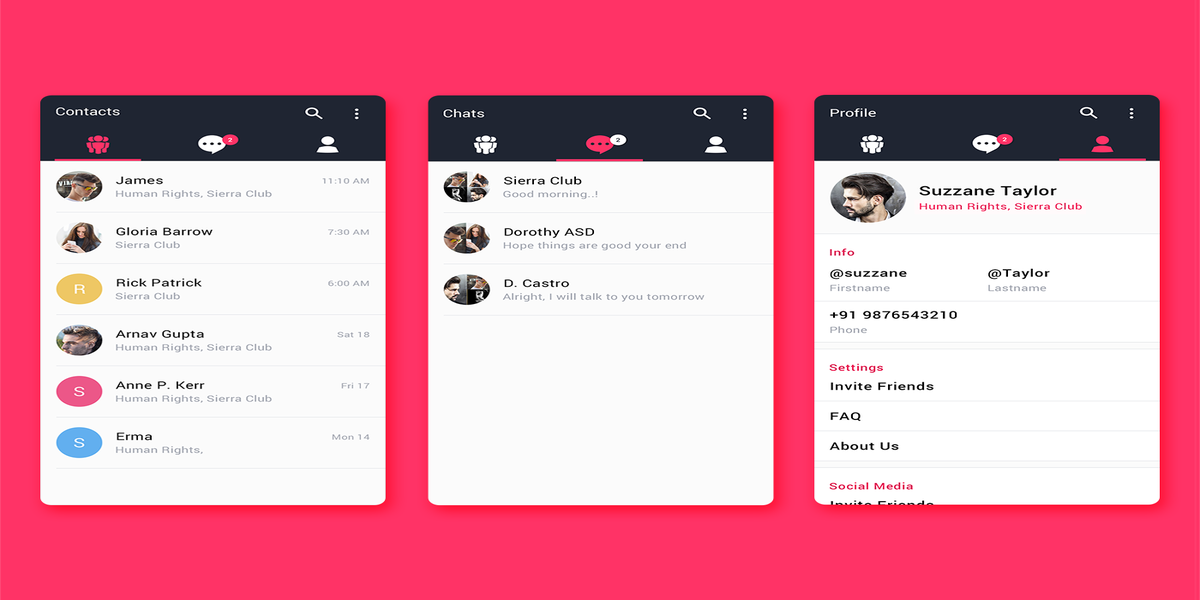
7 Tips To Improve Your UI Design For Business
- By Vinit Mahendru
- 04-06-2020
- Web Design
A website is a place where visitors can interact with the product or service on offer. Designers of UI must help the visitor use the UI and not get bogged down by it. If there are too many complications, the visitor is going to click to the “Next Site” button and that is that. Keeping this in mind, the UI UX Design and app development company organizes the site content to flow easily. The visitor can see all the good points of the UI without interruption.
Tip #1 Cut the Technical Words
Most users are computer illiterate. Meaning, they will tolerate a technical term or two. But, beyond that, if the page remains loaded with front-end development, prototyping, and all that jazz, they will go on to the next site. Explain what the feature does instead of using technical terms and see how the conversion rates improve.
Tip #2 Do NOT Repeat
It is so easy to repeat yourself. The UI UX Design company goes over the content and merges all similar content. It will give the content better clarity. In other words, you remove fragmentation so that the user avoids a steep learning curve. You can prevent UI refactoring by this. When you have a lot to offer, you might lose sight of the smaller aspects such as page design.
Tip #3 Use a Good Highlighting Technique
Draw attention to the main points by highlighting them with a specific color, say yellow. Or, you could use red! The point is that the visitor can run his eye over the page and pick out all the main points at once. You could also use boxes but this might make the page design too complicated.
Tip #4 Personalize the Design
This is vital for the success of the product or service you offer through the website. Only the personalized product will sell. If the visitor doesn't see this touch, he or she will not go for the product. They search for the effort you have put in and when they see it, they buy the product.
Tip #5 Bring Out the Options
The use of pull-down menus is laborious. People don't want to spend time clicking on things they have to spend more time on. Visitors must have the option of checking boxes. Say, compare blue and red models of the bicycle, saying “Yes” or “No” on each.
Tip #6 Speak About the Benefits of Each Model
Every model has a different purpose. When the visitor doesn't have to search for these benefits. It is out in the open for them making it is easier for them to choose. Mention the benefits of each model against the name - Red Cycle - Mountain Bike, can tackle rough terrain, and so on.
Tip #7 Build Interest through Icons
Use icons in your content and navigation. This helps you slowly engage the visitor and build interest. You draw them into the flow of ideas which helps when it comes to the final push to buy the product.
People use the services of the UI UX Design company for one thing - reliability. They want quality and will pay for it.
Recent blog

Harnessing Social Media: Tactics For Powerful Marketing Success Achievement
Social Media | 25-07-2024
7 Hidden Secrets of MSI Laptop Boot Menu Key
Technology | 24-07-2024




