.jpg)
Features of Time Tracking Software for Freelancers
- By Yatendra Arya
- 20-12-2023
- Technology
In today’s business world, freelancing has become a common mode of hiring for both small and large-scale businesses. Freelancers are valuable resources for proper management in organizations and are the cornerstone of success for them. Time-tracking software offers an effective way to monitor and manage effectively.
In this blog, we will explore how time-tracking software can help freelancers and small companies. We will look into the key features and benefits of time-tracking software for freelancers and small business owners. Also, we will elaborate on the 10 best time-tracking software for freelancers and small companies.
Introduction: Time Tracking Software
Time is a finite resource in the world of freelancing and small companies. It is even more precious. Every minute counts, and making the most of your time is important for productivity, profitability, and work-life balance.
Time tracking software is software that helps individuals and teams to monitor and manage how they spend their time.
Time-tracking software can help freelancers and small business owners to stay organized, efficient, and accountable. It helps you to record the time spent on different tasks, projects, or clients. It provides valuable data for billing, project management, and personal improvement.
Features of Time Tracking Software for Freelancers
Time-tracking software has different features that fulfill the needs of freelancers and small companies. Some of the key features of time-tracking software for freelancers and small business owners are:
Time Tracking: The core functionality is time tracking. It allows organizations to start and stop timers for different tasks, projects, or clients.
- Task and Project Management: Most time-tracking tools come with task and project management features that allow you to create, assign, and organize your work.
- Reporting and Analytics: These features provide organizations with valuable insights into how their teams spend their time. This is essential to identify patterns and areas for improvement.
Billing and Invoicing: Many time tracking solutions also offer invoicing capabilities, allowing organizations to generate invoices based on tracked hours. - Integration to Different Software: Time tracking software often integrates with other tools and platforms, such as project management software, calendars, and communication tools, to create a seamless workflow.
- Availability of Mobile Apps: Today most of the best employee time tracking software also offer mobile applications which help business owners to track their employees’ task performance.
- Productivity Monitoring: Some time tracking tools also have an additional feature of productivity monitoring. This helps organizations to stay focused and on track.
- Collaboration Tools: For small companies, collaboration tools like shared workspaces and team communication are essential for effective teamwork. Time tracking software offers them all such collaboration tools at a single platform.
Key Benefits of Time Tracking Software for Freelancers
Using time-tracking software offers multiple benefits for freelancers and small companies. The prominent ones are the following:
- Improved Productivity: When organizations start tracking their time, they can identify time-wasting activities and optimize their work processes.
- Accurate Billing: For freelancers, precise time tracking is essential. Effective time management ensures that they are compensated fairly for their work. It also reduces internal disputes as well as disputes with clients.
- Project Insights: Time tracking software provides a better understanding of how long different tasks will take. This is helpful in project planning, estimation, and resource allocation.
- Work-Life Balance: Time tracking can also help people maintain a healthy work-life balance by revealing when and where they are over-spending their time.
- Resource Allocation: Small businesses can use time-tracking data to allocate resources more effectively and identify areas for improvement.
- Client Transparency: For freelancers, sharing time-tracking data with clients can promote transparency and trust.
Top 10 Time Tracking Software for Freelancers
To help you make an informed choice, we have described the top 10 time-tracking software options, each with its unique features and advantages.
DeskTrack
DeskTrack is the best time tracking software that offers automated time tracking, project management, app and URL tracking, and more. It helps freelancers and small companies gain insights into how they spend their time.
Pros
The key benefits of choosing DeskTrack are:
- It is a cost-effective employee monitoring software that offers increased productivity to the user.
- This software analyzes the real-time activity of the users.
- It not only enhances productivity in the workplace but also offers data protection.
- The software is the best fit for tracking remote work employees.
- The software helps organizations to build a healthy and professional work environment.
Cons
Some of the disadvantages of opting for DeskTrack are:
- Understanding data with DeskTrack is a little time-consuming.
- It can put unnecessary pressure on employees.
- It puts employees' data security at risk.
Hubstaff
Hubstaff is a useful time tracking and productivity monitoring tool. It is suitable for freelancers and small teams. It offers features like time tracking, employee monitoring, and project management.
Pros
The key benefits of choosing Hubstaff are:
- It is a perfect time-tracking tool for every industry.
- The software is widely used for its task time calculation.
- The features like activity screenshot capturing and reporting.
Cons
Some of the disadvantages of opting for Hubstaff are:
- Hubstaff discontinuing Basecamp was a huge problem for the software.
- Hubstaff is an excellent time tracking software but it does not offer any discounts to the users.
- The app sometimes shows the wrong activity count of the team.
ActivTrak
ActivTrak is an employee productivity monitoring tool with time tracking capabilities. It is designed for businesses that need to optimize their workforce's productivity.
Pros
The key benefits of choosing ActivTrak are:
- The software offers a user-friendly interface.
- The software was a boon for remotely working industries during the pandemic. It assisted them with providing useful insights on users’ activity.
- The screenshot-capturing feature enabled employers to get an actual view of employees' activity.
Cons
Some of the disadvantages of opting for ActivTrak are:
- The upgrading procedure was not easy for the users.
- The people felt a little bit of privacy concerns with the software.
DeskTime
DeskTime combines time tracking, project management, and invoicing features in a single interface. It is suitable for both freelancers and businesses who want an all-in-one time tracking solution.
Pros
The key benefits of choosing DeskTime are:
- The vast information and weekly reports are amazing.
- The software has one of the best customer support.
- Close monitoring of the team members.
Cons
Some of the disadvantages of opting for DeskTime are:
- All team members were able to see all the projects.
- Meeting time is sometimes calculated as productive time.
Time Doctor
Time Doctor focuses on employee time tracking and productivity. It is a perfect fit for freelancers, small companies, and remote teams.
Pros
The key benefits of choosing Time Doctor are:
- Users are happy and satisfied with the software’s monitoring and time-tracking features.
- People find tracking with the Time Doctor impressive and easy.
- The software offers real-time tracking to the users.
Cons
Some of the disadvantages of opting for Time Doctor are:
- Allocating apps as productive and unproductive is slightly confusing with the software.
- Some users face issues with reporting meeting apps such as Microsoft Teams.
ClickUp
ClickUp is primarily a project management tool but it also includes integrated time tracking. This software is suitable for freelancers and small businesses that want to manage tasks and time in one platform.
Pros
The key benefits of choosing ClickUp are:
- The software is easy to use and provides free technical support to the users.
- It has vast resources for users such as video tutorials, blogs and many others.
- It has features like calendar scheduling, dashboard, etc.
Cons
Some of the disadvantages of opting ClickUp are:
- The software is complex to understand for the individual users.
- The hierarchy of the software could have been better.
Ever Hour
Ever Hour specializes in time tracking and project budgeting. This is why the software is an excellent choice for companies that need to keep a close eye on project costs.
Pros
The key benefits of choosing Ever Hour are:
- The software is simple and easy to use.
- There can be personalization to information shared under the non admin users.
- Creating detailed reports using this software is easy.
Cons
Some of the disadvantages of opting Ever Hour are:
- The users are sometimes unable to customize their daily and weekly emails.
- The mobile version of the application can have been better.
Time Camp
Time Camp offers time tracking and invoicing for teams. It makes the software suitable for businesses that need comprehensive time management solutions.
Pros
The key benefits of choosing Time Camp are:
The software is helpful to enhance project profitability with its time tracking feature.
It helps organizations to stay on the same page with their team.
The software helps organizations to enhance their productivity.
Cons
Some of the disadvantages of opting Time Camp are:
- The software is a little slow as downloading content on the software is time consuming.
- The automatic time-tracking feature could have been more customized.
Toggl
Toggl is a simple and efficient time-tracking tool. It is great for freelancers and small teams. It offers a user-friendly interface that makes it easy for freshers to get started.
Pros
The key benefits of choosing Toggl are:
- It is an efficient time-tracking software that increases productive time for the users.
- It is easy to use and generates accurate and comprehensive reports.
Cons
Some of the disadvantages of opting Toggl are:
- Hitting budgets and project estimates is not as effective as committed by the software.
Clockify
Clockify provides free time tracking and project management features to the users. So, it is an attractive option for freelancers and small companies who want to spend a minimum on different software
Pros
The key benefits of choosing Clockify are:
- The software is easy to use and exporting weekly, and monthly data from the software is simple.
- It is a cost-effective time-tracking software.
Cons
Some of the disadvantages of opting for Clockify are:
Switching on and off modes is difficult with the software.
Each of these tools has its unique strengths and serves different needs and preferences. So it is essential to consider factors when choosing a time tracking software. Some of the crucial factors to consider are your specific requirements, ease of use, integration capabilities, pricing, and the level of support and resources offered by the software provider. Let us explore the factors to consider while choosing a time tracking software in the next section.
How to choose the best Time Tracking Software?
It is essential to select the right time-tracking software is a crucial decision. Here are some crucial considerations so that you do not make any mistake:
Define your goals: The first step is to start identifying your specific requirements. Identify your business type, and identify the most important features you need. Also, consider if you want to track the billable hours or not.
User-friendly Interface: After deciding your goals and objectives, you need to compare the top software in the market and opt for the one that matches your goals, objectives, and work business environment. Also, one should consider choosing software that has a user-friendly interface so that it can save time and effort.
Integration Capabilities: After finalizing any employee monitoring software, it is important to find if that software integrates with the tools and platforms you are currently using or not. A seamless integration is essential to streamline your workflow and reduce manual data entry.
Pricing Structure: Last but not least, it is also essential to review the pricing plans of different time-tracking software. Choosing the plan that fits in your budget is essential.
Conclusion
Time tracking is essential for today’s complicated business world, especially for freelancers and small business owners. Time-tracking software is not just a tool. It is a strategic friend for achieving productivity, profitability, and a work-life balance. This software allows users to record time spent on tasks, aiding billing, project management, and self-improvement.
The key benefits of time-tracking software are emphasized, including the elimination of time-wasting activities. It ensures fair compensation for freelancers and provides work-life balance. Small businesses can also benefit from resource allocation and transparency with clients.
It is essential to choose the right software. Users must also consider factors like ease of use, integration, pricing, and support. At the end selecting the best time-tracking software is a crucial decision with the potential to boost efficiency, profitability, and overall success.
Time-tracking software can be the key to access opportunities and advance freelance careers or small businesses. It's a reminder that in today’s digital age, every moment counts, and the right software can be a trusted partner on the path to success.
Recent blog
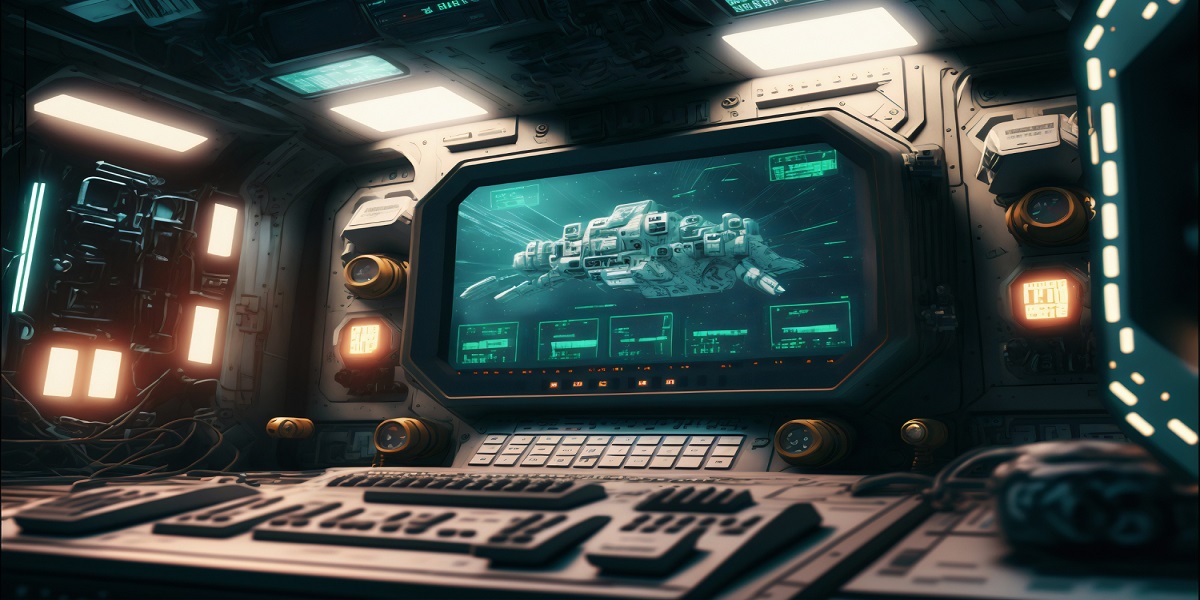
How NASA Uses Web Design to Optimize User Experience in Space Control
Web Design | 03-05-2024
Content that Converts: Digital Marketing Tactics for E-Commerce Success
E-commerce | 02-05-2024.png)




