
How to Build a Modern Custom POS Software Solution for 2024?
- By Milan Panchasara
- 06-11-2023
- Software
Do you know the most crucial thing to perform vigilantly while shopping? Many say it's noticing the ingredients, some prefer the discounts and deals, etc, indeed these are essential. But it's the checkout process that needs detailed attention.
Irrespective of how many items have been purchased, the payment should be done as per the customer's preferred mode and accurately. For doing so, POS is a remarkable invention. According to Grand View Research, the market size of POS software worldwide will exceed USD 11.99 B in 2022. It is projected to witness a compound annual growth rate (CAGR) of 10.8% from 2023 to 2030.
Now, for any business type, developing its own POS software will be a win-win situation. Since you have your business, POS can be useful to integrate as a seamless payment gateway. On the other hand, you can become a POS software solution provider for other businesses too. They can use it by paying the subscription fees. Therefore, it will be profitable in the long run to offer various other businesses like you. In this article, you will learn about how to develop custom POS software from scratch to state-of-the-art implications for the future.
Introduction to POS & its Workability
The software used for accepting payments from customers on their purchase or transaction from the respective business firm is called Point-of-Sale (POS). It is an organized way of maintaining records of sales and processing payments.
In recent times, POS software development has been aligning to enhance smooth customer interaction. Apart from these, the custom POS has raised the standard with entailing marketing functionalities. The main duties of feature-rich and customized POS software are as follows;
- POS software has been pre-filled with essential details of stock numbers and prices. So, whenever the scanner scans the product the detail gets auto-filled from the backend.
- For instance, if there is a discount on the price, then changing the settings to apply a discount will make it automatically deduct the discounted amount.
- It keeps up-to-date with the inflow and outflow of stock and cash. So, the staff can oversee the data in an organized way.
- Making weekly or monthly sales reports to give an analysis of overall sales. Therefore, business owners can compare reports and work accordingly.
- The custom POS software is a modern and secure solution to eradicate manual accounting and billing aspects.
Usually, physical stores have set up the whole POS system with software and hardware components. However, with the changing needs, certain new types of POS essentially do not require much hardware. The basic hardware would be;
- Computer
- Barcode scanner
- POS terminal
- Receipt Printer
- Cash drawer
- Tablet
- Smartphones, etc.
These are the primary equipment of general POS systems placed in stores or supermarkets. Furthermore, online shopping has been upscaled, there is POS Software available to operate online stores via mobile phones or other devices. As a result, few leading sectors essentially need POS.
5 Industries Can’t Do Without POS Software
1. Retail: Uses on-premise POS which works only with connected devices.
2. E-commerce: The eCommerce store works with online POS to streamline the checkout process for shoppers.
3. Hospitality: It covers hotels, restaurants, bars, and so on. Usually, they use POS terminals for card payments.
4. Banking: The banking or financial institute offers services such as buy now, pay later (BNPL) cards, to manage the purchase. These types of cards can be linked with a payment gateway. So, you can manage your shopping hassle-free.
5. Healthcare: Now, healthcare providers also install POS. It helps visitors to easily settle their medical bills through Mediclaim cards or cash.
11 Must-have Features of Futuristic Custom POS Software
Inventory Management
For every business, it is quite difficult to stay updated and manage the inventory. Having a centralized custom POS system is linked with the inventory system. So, it permits checking for the existing stocks with a detailed overview. Making the inventory management simplified for the staff.
Bill Management
Offering a bill management solution in your POS software allows you to deal with settling and streamlining the invoices of the stock sold. So, it organizes the inflow and outflow of the stock. You don't need to look for the bills separately or manually anymore. Therefore, POS software encompasses bill management proficiently.
Payment Processing
Unlike traditional methods, POS is effective in safely processing payments and updating the status instantly. It handles the process from the backend and notifies the customers about the status.
Efficient Accounting & Bookkeeping
A well-customized POS software makes your business handle the accounting and bookkeeping aspects. As POS is a sort of electronic version of cash registers, the selling and purchasing of products are directly related to POS.
If you integrate POS with a custom bookkeeping solution, you will be able to meet the needs of accounting software. So, it enhances your target audience and brings great opportunities.
Reports & Analytics
Implementing an analytics solution in POS will give an overall analysis of sales, stock, and revenue reports. The reliable POS will automatically fetch the data and generate reports. Therefore, it's a sheer blessing to use POS that eliminates your task of report making.
Real-Time Payment Tracking
As the whole process is automated and digitized, POS will send notifications or updates on a real-time basis. You can track the payment of customers and related details with it. So, it will assist if the payment fails or is not received.
Customer Relationship Management (CRM)
It is an innovative feature to integrate your POS with CRM tools. Your POS software will surely take the lead on the market. Also, implementing CRM solutions will boost sales by 2x times. It is highly beneficial for eCommerce stores.
CRM is the ultimate way to oversee the leads and customers' purchasing habits. Accordingly, businesses can execute strategies to increase sales graphs.
Cloud Integration
Concerning custom POS solutions, it indeed provides Cloud-based solutions. So, all the business data including customer info will remain protected. It allows remote and 24/7 access to the authorized persons. Usually, such integration or type is a subscription-based model.
Quick Access
Having quick and easy access to POS on any device is also a key requirement today. It keeps the owner or administrator monitoring the sales and inventory. Your custom POS software should be device-friendly to capture the wider customer base.
Staff Management
The staff and employee management solution is also among the considerations of POS now. It is an ideal way to assess employees' working hours and payrolls. Additionally, it keeps large enterprises rest assured and simply monitors the shifts of your staff.
Various Payment Options
Lastly, the most common and inevitable feature is providing customers with a range of payment options. Credit, debit, net banking, cash, etc, options should be given to the customers. Thus, your POS software can’t miss out on these features.
If you are planning to make your business enhance the offerings for customers. With a smooth payment process, you can optimize the customer experience. So, your POS solution should be robust enough to amplify your business and manage multiple functionalities.
What is SWOT Analysis for POS Software Solutions?
Now, the POS software development should be initiated with extensive strengths, weaknesses, opportunities, and threats (SWOT) analysis. It is a basic yet impactful activity to perform before you head to start the project. To make your way to a renowned software, you have to evaluate the competitors and make your strategies accordingly.
SWOT analysis assists in examining the internal and external factors of your business. However, the internal factors are strengths and weaknesses which may positively or vice versa affect your software development idea. The external factors are ongoing demands and market dynamics which will either lend you opportunities or become threats.
So, it is important to have insights into 360-degree elements of business to leap into the 2024 market. You can delegate this brainstorming task to a business analyst from a software development company. Aside from that, you can also hire the dedicated development team which will undertake the whole process mentioned below.
How to Develop Custom POS Software — 6 Steps
1. Conduct Market Research
To build custom POS software research and evaluate the market demands are stepping stones. As suggested to perform a SWOT analysis, you can even begin with the research by yourself. It includes understanding what your customers are looking for, how the market is changing or adapting, new trends, the latest technology, etc.
You will get to list out every aspect and analyze the pros and cons of the dynamic market. It is an incredible way to redefine your POS software development idea. Once you have begun with the development part, it becomes difficult to prevent any uncertainty. So, ensure to outline your project aligned with market needs.
2. Determine your POS Software Type
Moving further with deciding on the type of POS software. Depending on your business goals, there are different types of POS software available. To make your journey straightforward, here are a few types of POS software.
-
Mobile POS (MPOS)
The most booming type of POS these days is mobile POS. Making businesses handle the sales and payments from smartphones or tablets. Basically, it keeps your payment register available at your convenience. Being a wireless device, you can manage to control the POS from anywhere.
-
Cloud-based POS
Generally, Software-as-a-service (SaaS) is the Cloud-based solution of POS. It is a subscription model that allows businesses to utilize the software from their systems. These are the most likely ones among the new technologically driven businesses. It is a secure way to store your business data and restrict anonymous access. Only the authorized person can access and control it.
-
Self-Service Kiosk POS
The self-service kiosks as the name suggests are operated by the customers themselves. It is the touchscreen system that instantly manages entry. These are wifi-enabled to automate the order and deliver to the staff.
3. Plan Designing Components
Next, the design components and layout of the software. It should have separate panels to operate different functions. Also, the custom POS software should be incorporated with a streamlined and ease-of-use layout of the menu. It can be simply handled by the less technically sound person as well. However, the best method could be building a wireframe for your project.
4. Undertaking Security Measures
The main motive of POS software is to process the payments for every product or service sold. When it comes to transactions, it has to ensure security measures to safeguard data from malware. As we all know online payment is exceeding cash payments, consequently, cyber security should be strengthened.
Payment Card Industry Data Security Standard (PCI DSS) is the security compliance standard essential to integrate into your software. Aside from this, there are different data encryption and authentication measures which you can use. It restricts suspicious access and protects the data from hackers.
5. Choose the right Software Development Company
With the above steps, you have a clear concept of your POS software requirements, now it's time to put them into action. Starting with the actual software development is of the utmost importance and so is the company you choose.
Quality and cost are the priority factors in any software. You should look for an IT outsourcing specialized POS software development company. The demand for IT outsourcing has increased due to the emerging cost-efficient and advanced technology trends. Also, from designing, and development to testing, you can outsource the entire dedicated team for every stage.
6. Launch & Maintenance of Software
After your software is fully ready and tested, it's time to go on the floors. Launching your software should be driven by ascertaining the server compatibility and loading time. Therefore, it is essential to maintain the software once it's live. So, your outsourced team can undertake the steps to stabilize the software after launch.
So, that's it for creating your custom POS software. Yet it's not finished till you market and promote your product. Selling and earning profit on a product is the utmost target. Therefore, you need to emphasize running marketing campaigns.
Summing Up!
Enhancing your business growth and generating extra sources of income is possible with POS software development. By offering your custom POS software, you can reach the global customers. It is highly beneficial to establish your brand value and become recognizable.
The above points visibly describe the POS software significance and its necessity in the prevailing sectors. So, you shouldn’t be waiting for any golden opportunity, now is the time to start over. Rlogical Techsoft is an experienced and technically rich POS software development company. You can get your custom-tailored POS software ready without any trouble!
Recent blog
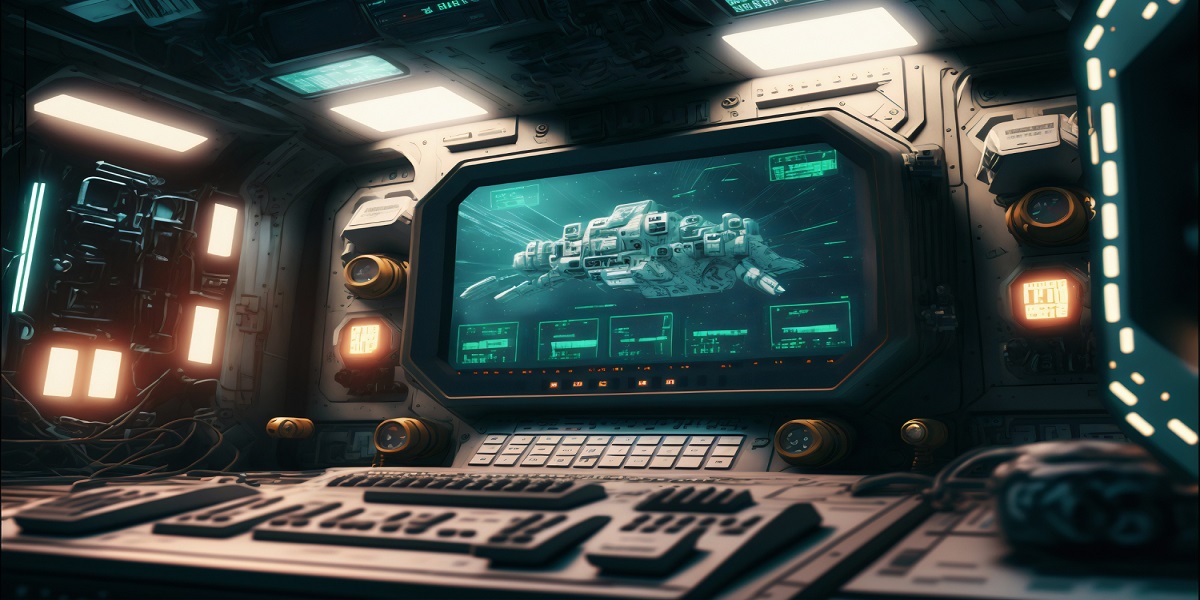
How NASA Uses Web Design to Optimize User Experience in Space Control
Web Design | 03-05-2024
Content that Converts: Digital Marketing Tactics for E-Commerce Success
E-commerce | 02-05-2024.png)

.jpg)


