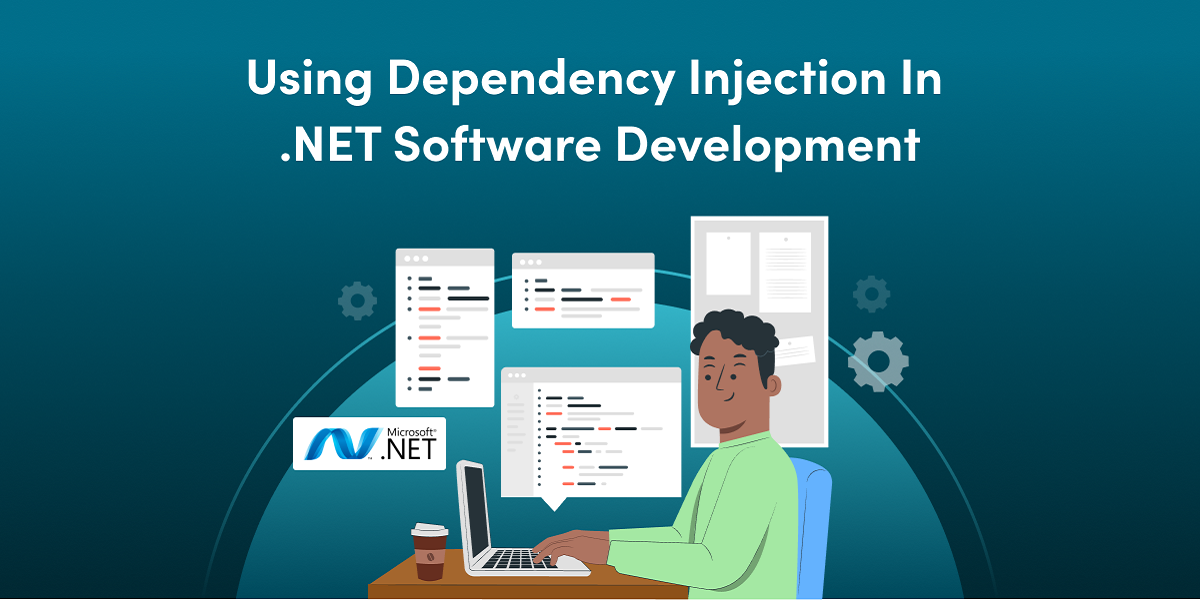
Best Practices For Dependency Injection Implementation In .NET Software Development
- By Jessica Bennett
- 23-02-2024
- Software
.NET software development has evolved over the years. The latest paradigm in its evolution is the introduction of dependency injection. It has streamlined how objects and their dependencies work. The result is clean, maintainable, and testable code. Elevating code quality has further improved how apps are conceptualized and developed.
Dependency Injection, or DI, has revolutionized modern software development. The advent of the .NET core has further improved its seamless integration. Today, integrating DI is one of the best practices of application development that a .net software development company can follow. Even Microsoft endorses DI and offers extensive support in its frameworks. This further underscores the importance of DI in .NET software development.
But what prompted this extensive use of DI in .NET app development? There are several key reasons for the same. For example, it features loose coupling. Thus, codes developed are flexible, adaptable, scalable, and modular. Further, decoupling of objects and their dependencies helps simplify unit testing. Hence, the overall app scalability and maintainability improve.
This blog attempts to demystify dependency injection usage in .NET software development. We will also provide you with some essential practices that you must adopt. Let's deep dive into what a dependency injection means in .NET.
Understanding Dependency Injection And Its Importance In .NET Software Development
DI functions by injecting components and services within a class. Here, the class neither creates nor manages these services or components. This loose coupling forms the cornerstone of dependency injection implementation.
In the .NET realm, the DI core manages all dependencies. It creates objects used within the app and manages and disposes of them as required. DI comes as a built-in container within the .NET core. This simplifies DI implementation by a software development company in New York. As a developer, you can also resolve dependencies, manage your object lifestyle, and even inject dependencies within a class.
Typically, using DI in .NET software development involves three vital steps. They are:
- Defining the required services
- Registering these services within the dependency injection container
- Using the IServiceProvider interface to resolve the services from this container
Let us look at a simple example to understand the process better. Consider a service “ITransactionService.” We will implement it using “TransactionService”. The below sample code will demonstrate how developers can set it up and use it. We will leverage the in-built .NET DI container for this.
Code to define and implement a service
Code to define the service interface or “ITransactionService”
public interface ITransactionService
{
void ProcessTransaction(string transactionDetails);
}
Now we will implement this service or “TransactionService”
public class TransactionService : ITransactionService
{
public void ProcessTransaction(string transactionDetails)
{
// Implementation for processing the transaction
Console.WriteLine($"Processing transaction: {transactionDetails}");
}
}
Registering the service within the .NET core
This completes defining and implementing the service interface and the service. Now, we will register this service. Every .NET core app has a built-in “Startup.cs” file. First we will configure “ITransactionService” within it. The sample code given below will do the same.
public void ConfigureServices(IServiceCollection services)
{
// Registering the service with the DI container
services.AddTransient<ITransactionService, TransactionService>();
}
The “ConfigureServices” is the method. Every time a client requests for the “ITransactionService,” the “AddTransient” string will create a new “TransactionService”.
Of course, developers can achieve similar results by using two other methods for registering the defined service. They are “AddScoped” and “AddSingleton”. Use “AddScoped” to create a new service instance within the same scope. For example, when you have to process web requests. In “AddSingleton,” you can share a single service instance across all requests. So, for every service request, the same instance will be used.
Integrate the service within the application
After registering the service, you have to integrate this within your application. As a .net software development company developer, you must inject it within the constructor. But make sure that the constructor relates to the class that requires it. A typical sample code for the same will look like:
public class TransactionsController : ControllerBase
{
private readonly ITransactionService _transactionService;
public TransactionsController(ITransactionService transactionService)
{
_transactionService = transactionService;
}
public IActionResult ProcessTransaction(string details)
{
_transactionService.ProcessTransaction(details);
return Ok();
}
}
Here, the “TransactionsController” receives an instance of “ITransactionService”. The .NET core DI container provides the constructor required for this.
The above code snippet provides an easy sample how the DI mechanism works in .NET software development.
Injecting dependencies through Constructor Injection
This is a widespread practice followed by top software development companies. Here, you must define the constructor within the class. The required dependencies will become the parameters for this constructor.
For example, let us define a “Paymentprocessor” class. This will depend on “ITransactionService” to process payments. The constructor will inject this within the “Paymentprocessor.”
Defining the “ITransactionService” interface
public interface ITransactionService
{
void PerformTransaction();
}
Now we will implement this using the below code.
public class TransactionService : ITransactionService
{
public void PerformTransaction()
{
// Implementation details for performing a transaction
Console.WriteLine("Transaction performed.");
}
}
Create the “Paymentprocessor” class using the construction injection. Now, we will use the constructor injection to inject the dependency.
public class PaymentProcessor
{
private readonly ITransactionService _transactionService;
// Constructor injection is used here
public PaymentProcessor(ITransactionService transactionService)
{
_transactionService = transactionService;
}
public void ProcessPayment()
{
// Perform payment processing using the _transactionService
_transactionService.PerformTransaction();
Console.WriteLine("Payment processed using transaction service.");
}
}
Let us see how creating this class differs from the one created without using constructor injection. Here, “PaymentProcessor” is independent of the “ITransactionService” implementation. It takes the “ITransactionService” as a parameter. Hence, the sample code generated here is more modular, scalable, testable, and maintainable.
Register your service within the .NET core file “Startup.cs”
Finally, to complete this process in .NET software development, you must register the service created within the “Startup.cs” file. Find a sample code for the same below.
public void ConfigureServices(IServiceCollection services)
{
// Register the service and its implementation with the DI container
services.AddTransient<ITransactionService, TransactionService>();
services.AddTransient<PaymentProcessor>();
}
Here, the DI automatically injects an instance of “ITransactionService” into its constructor whenever the client requests for “PaymentProcessor.” Such is the efficiency of a constructor injection.
Now, let us understand why we are stressing the constructor injection, not the setter or interface-based injection. In asp.net software development, any dependency required is explicitly requested through their constructors. Some parameters are injected only through controllers. This is because .NET has a controller-based dependency. This is built-in within the .NET. Here, DI is implemented through the Microsoft.Extensions DependencyInjection package that provides classes to register and configure services or components. The built-in “IServiceProvider” interface defines how to retrieve service instances. Hence, customer injection attains more importance in dependency injection for a .NET software development company.
Understanding the service lifetime
You can specify the lifetimes for the services you register. Once you register, the service instance disposition takes place automatically based on them. Hence, you do not need to clean the dependencies. Understanding service lifetime is critical if you work for a .NET software development company. .NET mainly defines three types of service lifetimes. They are:
Singleton
As the name suggests, here, only a single service instance gets created through the app file. You have to add this single service instance as a singleton. Use the “AddSingleton” method of “IServiceCollection.” Now, the .NET core will create a single service instance at the time of registration. All subsequent requests will use this service instance only. Further, the .NET core maintains this single pattern. By defining this service lifetime, you eliminate the need to implement a singleton design pattern.
Let us create a sample code snippet to register a singleton service.
public void ConfigureServices(IServiceCollection services)
{
// ... other service registrations ...
services.AddSingleton<IHelloWorldService, HelloWorldService>();
// ... remaining configurations ...
}
Here, the singleton is registered using the “ConfigureServices” method. The “IHelloWorldService” is the interface that registers “HelloWorldService” as a singleton implementation.
Transient
Here, the .NET core creates and shares a service instance to the app every time clients ask for it. The “AddTransient” method of “IServiceCollection” helps add the service as a Transient. This lifetime allows developers to add a lightweight service. Ideally, this service lifetime is generally used in stateless service. Let us look at a simple code for transient service lifetime creation.
public void ConfigureServices(IServiceCollection services)
{
// ... other service registrations ...
services.AddTransient<IHelloWorldService, HelloWorldService>();
// ... remaining configurations ...
}
This will register a transient service lifetime in the “ConfigureServices” method of the .NET code application’s “Startup.cs” file.
Scoped
Here, the .NET core creates and shares service instances based on requests made to the application. Hence, a single service instance gets created per request. And every request results in the .NET code creating a new service instance. Each service instance gets added as scoped. Here, the .NET core uses the “AddScoped” method of the “IServiceCollection.”
However, you must register this service through Scoped in middleware. Further, inject this service within the ‘Invoke” using the “InvokeAsync” methods. If you are wondering why we must go to such lengths, it is because you cannot use the constructor injection method to inject dependencies here. Otherwise, it will start behaving like a singleton object. But our objective here is to make it behave like a scoped object. We will give a hypothetical sample code to understand how to register a scoped service within the “Startup.cs” of the .NET core.
public void ConfigureServices(IServiceCollection services)
{
// Other service registrations...
services.AddScoped<IHelloWorldService, HelloWorldService>();
// Further service registrations...
}
The interface here is “IHelloWorldService”. The concrete implementation is “HelloWorldService”. We register the service as a Scoped service using the “AddScoped” method. Thus, each HTTP request generates a new " HelloWorldService " service instance.
Now, we have a fair idea of what a dependency injection is and how to use it in .NET software development. In the next section, we will learn the best practices of .NET software development when using the dependency injection method. So let us proceed to the next section without much ado.
Best Practices For Implementing Dependency Injection In .NET Software Development
To maximize the output of your .NET software development, you must follow certain best practices. You must implement these practices. They will make your code testable, scalable, and maintainable. Further, you can also streamline your software development and enhance the effectiveness of using the dependency injection. We will divide the best practices and make it .NET function/feature specific for better understanding.
Using the constructor injection
As a .net software development company, you must follow certain best practices when leveraging the constructor injection. They include:
- Define the right dependencies precisely within the service constructor.
- Use a read-only field or property to assign the injected dependency. This will prevent you from accidentally assigning another value to it.
- Ensure all required dependencies are mentioned within the constructor parameter.
Service locator pattern usage
This retrieves dependencies at runtime using a central registry. But this pattern generally makes codes difficult to understand. Also, when creating service instances, you cannot see the dependencies easily. Since unit tests work by mocking dependencies, this invisilibility makes it difficult to test the codes. Hence, best practices of using DI in .NET software development discourage using this pattern. Use the constructor injection instead to resolve dependencies. When you leverage the service method for the same, it might make your .NET app more complicated and prone to errors.
Use the composition root to register services
Do you know what is the entry point of your application? It is the composition root. Here, you configure and register all your services within the DI container. Ensure you register all services here. You will have all the required information within the container when resolving dependencies.
Using the right service lifetime
Select the service lifetime by analyzing their intended usage and behavior. Some good practices associated with this include:
- Whenever possible, you must opt for the transient service lifetime. It is simple to design and has a short life. Also you do not have to worry about memory leaks or multi-threading.
- The scoped service lifetime can be tricky, especially if you use them for a non-web application. Further, it is not easy to create child service scopes. Hence, use this service lifetime carefully.
- The singleton lifetime is also prone to multi-threading and can cause memory leak problems. You must use it carefully.
As one of the premier software development companies in New York, you must be very careful when choosing the service lifetime. Ultimately this will affect the quality of your .NET software code. Eventually, this will also impact your application performance.
Now, let us look at some of the best practices of individual service lifetimes used in .NET software development.
Singleton services
Designed to help keep an application state like cache, configuration, etc. Good practices of Singleton services include:
- This service holds an app state. Hence, access to the state must be thread-safe. Further, all requests use this same service instance concurrently. That is why developers must use “ConcurrentDictionary” instead of the commonly used “Dictionary” to facilitate thread safety.
- Never use the other services from the singleton service. You do not know if transient services are designed with thread safety in mind. However, if you must use them, integrate techniques to mitigate the effect of multi-threading.
- Ensure you release/dispose of singleton services at the required time to prevent memory leaks. Otherwise, they remain till the end of the application and tend to instantiate or inject classes without releasing/disposing of them.
- In case you cache data, make sure you update/invalidate it in case there is any chance in the original data source. Best would be to create a mechanism for the same within your >NET software development.
Scoped services
No need to make them thread-safe because they are generally single thread/web-request. But also remember you must never share the same service scope among different threads.
Ensure you never capture scoped services within singletons. Singletoms stay longer than scoped services. This may cause resource leakage.
But if you have to share data between different services, ensure you store your per web data request using “HttpContext.” You can access it by injecting the “IHttpContextAccessor.” Ultimately, this will enhance process safety.
Also, your classes and scopes must naturally fit into your dependency injection container’s scope handling.
Always use scoped services only for user-specific data requests.
Transient services
They are frequently created and destroyed. This can put pressure on the garbage collector. Hence, ensure you keep the services lightweight.
Similarly, they can also increase memory use. As a .NET software development company keen on using transient services, you must ensure they do not hold on to resources for long.
Prefer to define dependencies using constructor injections. You will see and manage them better. They will also be more maintainable and testable.
Register transient services correctly within the DI container. Use the code syntax “services.AddTransient<IService, Implementation>()” for the same.
When working in a multi-threading environment, ensure you make the transient services thread-safe.
Using the Method Body to Resolve Services
Sometimes, you might have to resolve another service within one of your service methods. While such situations are rare, you must be aware of how to deal with them as a developer. The best way to deal with this is to release the service only after usage. Hence, you must create a service scope to achieve this. Let us look at a sample code to understand this better. This hypothetical code will help you implement a service scope in .NET software development.
public interface ITaxStrategy
{
float CalculateTax(float price);
}
public class Product
{
public float Price { get; set; }
}
public class PriceCalculator
{
private readonly IServiceProvider _serviceProvider;
public PriceCalculator(IServiceProvider serviceProvider)
{
_serviceProvider = serviceProvider;
}
public float Calculate(Product product, int count, Type taxStrategyServiceType)
{
using (var scope = _serviceProvider.CreateScope())
{
var taxStrategy = (ITaxStrategy)scope.ServiceProvider.GetRequiredService(taxStrategyServiceType);
var price = product.Price * count;
return price + taxStrategy.CalculateTax(price);
}
}
}
public class SpecificTaxStrategy : ITaxStrategy
{
public float CalculateTax(float price)
{
// Implement specific tax calculation logic here
return price * 0.1f; // Example: 10% tax
}
}
// Usage example
public class Program
{
public static void Main()
{
var services = new ServiceCollection();
services.AddTransient<ITaxStrategy, SpecificTaxStrategy>();
var serviceProvider = services.BuildServiceProvider();
var priceCalculator = new PriceCalculator(serviceProvider);
var product = new Product { Price = 100 };
var totalPrice = priceCalculator.Calculate(product, 5, typeof(SpecificTaxStrategy));
Console.WriteLine($"Total Price: {totalPrice}");
}
}
In this code, the “ITaxStrategy” Interface defines the method “CalculateTax.” The “SpecificTaxStrategy” or any other tax class helps implement this. This makes the above code appropriate for all flexible tax calculations. Further, you also see a child scope created here using the syntax “ using (var scope = _serviceProvider.CreateScope())”
The “PriceCalculator” class injects “IServiceProvider” to create a new scope. By creating the scope within the “Calculate” method, the sample code resolves the specified “ITaxStrategy” instance from the scope. Further, this helps calculate the applied tax.
Services get registered within the “Main” method. The “PriceCalculator” calculates the total product price after considering the applied taxes.
Follow the below-given good practices to resolve a service.
- Creating a child scope helps ensure the proper release of the resolved services.
- If you get “IServiceProvider” as an argument, you can resolve services directly from it. You eliminate the need to care for releasing/disposing.
- Make service scope creation/management a part of the code that calls your method. This will make your code clean and more manageable.
But to avoid memory leaks, refrain from referencing a resolved service. Further, unless it is a singleton resolved service, referencing a resolved service will access the disposed service whenever you use the object reference.
Avoiding circular dependencies
When two or more components depend on each other, it creates an instance of circular dependency. This cyclical dependency may be direct or indirect. However, such dependencies lead to initialization issues. You will face difficulties in understanding and testing your code. Hence, when you write your .NET app code, make sure that you:
- Clearly separate the concerns
- Decouple components using interfaces
This will further enhance code readability and make it more manageable. Also, changes made to one section of the code will not impact another section.
Define dependencies using interfaces
This will make your code more flexible and smoothen code testing. You can easily swap different service implementations without worrying about changing the dependent codes.
Conclusion
Power and essential, the dependency injection helps elevate .NET software development exponentially. But you must implement DI properly to make your app code more modular, testable, and easy to maintain. As a .NET software development company, you must leverage the best practices mentioned above. Consequently, you will see a vast improvement in your ability to build robust and scalable .NET applications easily.
Recent blog

Harnessing Social Media: Tactics For Powerful Marketing Success Achievement
Social Media | 25-07-2024
7 Hidden Secrets of MSI Laptop Boot Menu Key
Technology | 24-07-2024




