
Why Do I Need Legal Case Management Software for My Law Firm?
- By Kevin
- 25-10-2023
- Mobile Apps
Nowadays, in a law firm, keeping everyone on the same page is challenging. Here, teamwork is a must. This is only possible when everyone on the team is on the same page. Otherwise, it will be a mess.
Imagine missing essential messages from the clients. Lawyers spend too much time on complicated legal stuff, and there are many back-and-forth emails. What about the result? Clients need the top-tier service they deserve; trust in your firm wavers, and they might just turn to your competitors.
So, why do you need legal case management software for your law firm? It is crucial to efficiency, organization, and exceeding your client's expectations. In this blog, I will share the importance of legal case management software (LCMS) for your law firm. Stay with me till the end to learn how to take your client service to the next level.
What Is Legal Case Management Software?
Legal case management software (LCMS) is a tool for advanced r law firms. It helps lawyers keep their work in order and makes their lives easier. LCMS is your lucky charm whether you're a solo lawyer or part of a big firm. It's like having a super helper for all the essential stuff in legal work.
LCMS makes your job life easier. Here's what LCMS can do for you:
- Never miss important dates or deadlines in your cases.
- Handle your billing with ease.
- Keep your documents safe and organized.
- Make communicating with your clients a breeze.
- Tools for time tracking and invoice
- Management tools for customer relationships
LCMS is like a one-stop shop for managing everything related to your cases, from client info to legal deadlines. The secret weapon turns your legal practice into a smooth, well-oiled machine. So lawyers can spend more time practicing the law. Let’s learn about the benefits of using legal case management software.
Benefits of Using Legal Case Management Software
Here, I will share multiple benefits of case management software with your law firm. These benefits make your professional life more organized, efficient, and productive. Let’s have a look at them.
Automated Tasks for Enhanced Productivity
Legal case management software automates time-consuming tasks such as form filling, data entry, and document tracking. This automation saves you valuable time and effort. The software streamlines workflows, ensuring that cases are processed faster and accurately.
You can easily store lots of data and create custom client forms using cloud-based options. This also helps reduce mistakes.
Centralized Management for Streamlined Operation
Case management software keeps all your case info, client details, court documents, and deadlines in one convenient spot. It presents a comprehensive view of each case's history.
This includes user actions at different levels, allowing you to track progress effortlessly. This approach puts all the essential info in one spot. So you don't have to search through other files. It saves time and makes things easier.
Increased Profitability with Time and Resource Savings
Having all your data in one place helps you quickly monitor your cases and deal with issues. You save time looking for information. The streamlined process saves time and translates into cost savings in the long run.
Effective Task Management and Transparency
- Case management software helps you easily track cases and pending tasks. It also allocates responsibilities to team members.
- The software empowers you to set task time durations, enhancing transparency and accountability.
- This feature enables law firms to streamline workload allocation and task assignment. It also reduces stress and increases efficiency.
Organized Workflows and Reduced Errors
Case management software guides users through tasks by auto-populating relevant forms with user profile information. It facilitates the creation of organized workflows based on your organization's specific needs. These organized workflows reduce errors, save time, and ensure team members stay on top of what needs to be done.
Makes Clients Happy
Keeping clients happy is a top priority. Legal practice management software helps by providing quick case updates. You can access client information from anywhere. You can handle your clients from your desk, your home, or any part of the city. Fast updates keep clients satisfied and well-informed about their cases.
Seamless Team Collaboration
- Effective communication among team members is vital in law firms. Case management software simplifies collaboration.
- You can easily chat with team members and clients, ask for information or documents, and process cases faster.
- Team members can work on the same case. It shares real-time information and tracks progress, improving communication and efficiency.
Data Management and Organization
Legal case management software simplifies data management. It offers a centralized system for storing client information and documents. You can access all the necessary data from one location, eliminating the need to sift through paper files. This organized approach saves time and helps you focus on growing your law firm.
Secure Cloud-Based Data Storage
- Case management software offers secure storage for sensitive client information and documents.
- It saves data from any damage, loss, and cyberattacks.
- With cloud storage, you can access your data from anywhere with an internet connection.
Scheduling and Calendaring Automation
One crucial feature is the automation of scheduling and calendaring. It is essential in immigration cases with strict deadlines. This software helps lawyers and firms stay on top of essential dates. It enables them to manage multiple instances effectively. This automation enhances productivity by ensuring that you miss no deadlines.
Key features to look for in legal case management software
When searching for the right legal case management software, it's essential to consider key features. Key features transform your law firm's operations and make a significant difference in your practice. Let’s have a look at them.
Client Portals for 24/7 Access
In the wake of the pandemic, client portals have become invaluable. They offer clients round-the-clock access to their case info, allowing them to view and sign documents easily.
These portals enhance lawyer-client collaboration, making communication smooth and secure. This boosts the client experience and saves time on emails and phone calls.
Document Management and Production
An easy-to-use document management feature is a must. It lets law firms create documents and bundles with a simple click. You can generate individual documents or assemble bundles efficiently.
The case management system provides a centralized document library and a precedent store. It makes document organization a breeze.
Digital Dictation for Efficiency
Digital dictation is a game-changer, eliminating the need for transcribing audio tapes. Lawyers can easily record digital notes through an app. It automatically links to the relevant case.
Additionally, this feature enables dictation from anywhere and at any time. The system securely stores these dictations within the case management system by ensuring data security.
Reporting and Dashboards
Reporting and dashboard functionality is essential for effectively managing law firms. It provides insights for lawyers to make informed decisions based on data.
The software provides reporting and dashboards for tracking work in progress, outstanding tasks, or open cases. They help analyze data effectively.
Third-Party Integrations for Efficiency
Seamless integration between systems is crucial for saving time and improving accuracy. Integrations allow data sharing and synchronization, sending results to a client case file.
For example, integrating with conveyancing searches and ID-checking solution providers streamlines processes. They enable direct orders for searches and ID checks from the system. It reduces the need to visit external websites.
Pre-defined and Customizable Workflows for Efficiency
Automated workflows are a must for improving efficiency and productivity. They automate and streamline manual and repetitive tasks. This action reduces the chance of errors and ensures compliance with firm standards.
The flexibility to customize workflows based on user or team preferences is crucial. It frees up time for value-added activities.
Integrated Legal Accounts for Streamlining
Integrating case management with legal accounts streamlines processes and facilitates quick and easy billable time tracking. It allows for creating quotes and ensures compliance with financial regulations.
This integration significantly reduces paper usage and associated costs and improves data sharing between case management and accounts.
Cloud Hosted or Web Browser-Based for Flexibility
With joint flexible working arrangements, legal case management software is securely accessible from anywhere.
Cloud hosting or web browser-based systems empower staff to work remotely. This flexibility enhances cybersecurity, reduces maintenance costs, and ensures business continuity.
Time Recording for Billing Accuracy
Accurate time recording is crucial for fair billing. This feature provides insights into each fee earner's billing and non-billable activities. It also supports performance monitoring and professional development.
CRM and Marketing Integration
CRM and marketing are vital for building and maintaining client relationships. They help profile prospects, understand their needs, and provide the right services.
Integrating CRM with case management centralizes data and improves accuracy. It also eliminates the need for duplicate data entry.
How to Choose The Right Legal Case Management Software for Your Law Firm
Selecting the best Legal Case Management Software (LCMS) for your law firm is essential. You must decide to fix it for the first time or consider a change. Let’s have a look at the guideline below on how to choose the right LCMS.:
Define Your Goals and Don't Just Focus on Features
- Only prioritize features if you understand your firm's needs.
- Start with a needs analysis, focusing on core features your firm must have, and then list "good to have" features.
Outline Your Law Firm's Work Processes
- Once you know your firm's goals, find an LCMS that aligns with your workflows.
- Look for features that reduce workload and eliminate redundancies. Ensure they operate as expected by trying a free trial or requesting a detailed demo.
Narrow Down Your Feature List
- After identifying your needs and goals, narrow down your options.
- Consider essential features like system security, mobile access, user interface, and third-party integrations.
Ask the Hard Questions and Test It Yourself
- Reach out to solution providers and ask questions.
- Request real-time examples of the functionality you need to see how it works.
Consider a Final Consultation with a Legal Tech Expert
- A legal technology consultant can be invaluable in your decision-making process.
- They can help you assess security requirements and pricing preferences.
- They will provide any customization or training needs for your law firm.
Implementing and Using Legal Case Management Software effectively
Getting new case management software is a big deal for law firms. To make this shift go smoothly and work well, carefully plan it out. This means ensuring your employees know how to use the new software and moving your old data. Let’s explore how to implement and use LCMS.
Training Your Team After the Software Change
- Train Well: Teach your employees how to use the software properly. Start from the basics, the essential features, and the best ways to use it.
- Custom-Made Guides: Make exceptional guides that match how your firm works. These guides will help your team understand the software better.
- Practice Sessions: Your team should try the software with someone guiding them. This will help them feel more at ease using it.
- Keep Helping: Have places where your team can get more help, like webinars, online forums, or help centers.
Moving Your Data
- Make a Plan: Plan how to move your data from the old system to the new one. Introduce a proper plan and time for doing it to your team.
- Pick the Important Data: Determine which client info, case notes, and documents you need to move to the new system.
- Clean It Up: Check your old records for mistakes or things that don't match. Fix them before moving to the new software.
- Test Everything: Try moving some data first to ensure it goes smoothly and doesn't mess up your important info.
Ensure your law firm's success by implementing and using case management software. Invest in training and handle data migration carefully. Optimize the setup to maximize the software's benefits that suit law firms.
Conclusion
Finally, you know why you need legal case management software for your law firm. Legal case management software is not just a tool but a digital assistant. It transforms your law firm into a well-oiled, efficient, and client-focused operation.
LCMS brings order to legal practice. It ensures crucial dates are never missed, paperwork stays organized, and client communication is perfect. Remember, it is a strategic investment in your law firm's long-term success and client satisfaction. So, use this software today in your law firm to bring success.
Recent blog
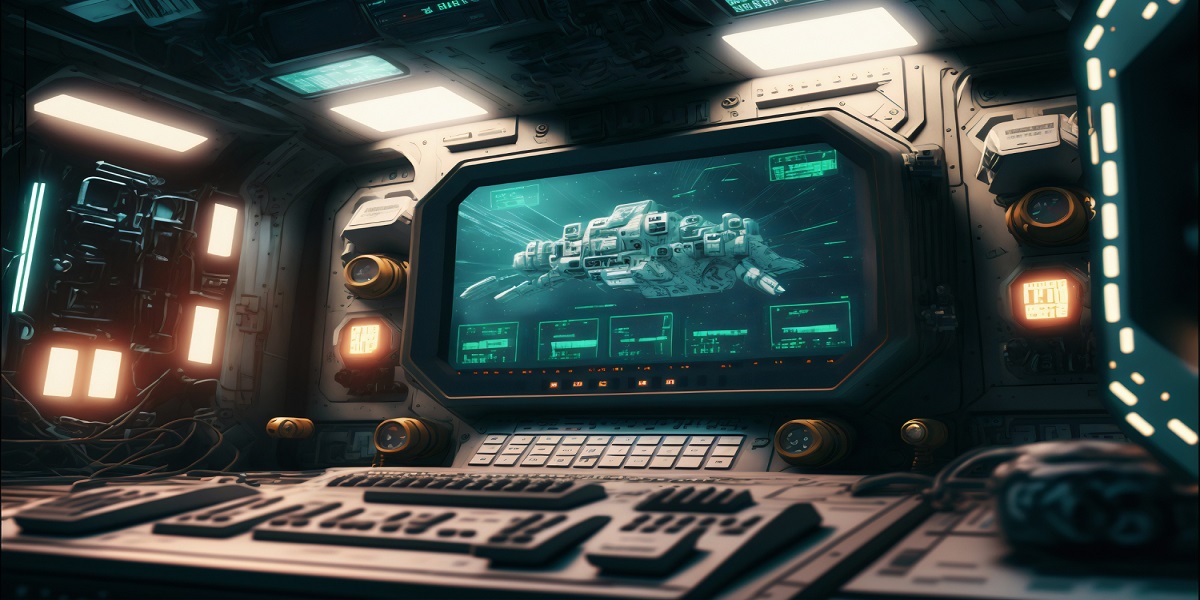
How NASA Uses Web Design to Optimize User Experience in Space Control
Web Design | 03-05-2024
Content that Converts: Digital Marketing Tactics for E-Commerce Success
E-commerce | 02-05-2024.png)




