.jpg)
What are the Current Design Standards in Mobile Apps?
- By Sofia Johnson
- 11-08-2023
- Mobile Apps
Introduction:
Modern user isn’t willing to wait for apps that are difficult to use. An excellent mobile app design should simultaneously be attractive, functional, and simple. Users must be able to navigate the application without having to think. If they instinctively understand and use the layout, they can continue using your application repeatedly. In this article, we'll explore the current standards of mobile app design to integrate them into your design projects by the reputed web design new jersey company.
8 Mobile App Design Standards
Principle 1. Make it Simple
Ensure you don't interrupt them when they're using your app, or at least try not to interrupt them instantly.
Allow users to perform what they wish to do. Users will be looking for specific information, completing an action, or accessing certain types of content. The app will be closed if they cannot accomplish what they want quickly. Application and not return.
Break big tasks into incredibly simple steps
Cognitive load measures the effort required by a person's brain to accomplish an activity. Make sure to reduce your application's cognitive load to ensure users can navigate the app step-by-step. The app shouldn't be seen as a chore that has to be accomplished.
Inform the user precisely what they must do
Your layout should clarify what the user has to accomplish. If you are concerned that a crucial element of your layout could confuse your users, you can use visual aids to clarify the steps to take. For instance, you could use a tooltip or caption to explain the procedure.
Don't hide important information
It is possible to do this by expanding the size of your font by adding whitespace and making sure the element's color contrasts against the color of your background.
Navigation components should be easily visible and aid in the execution of high-value tasks.
Principle 2. Make the app's navigation easy to follow
People become accustomed to the designs they see every day. As an example, you anticipate being able to navigate through images. You must follow the standard navigational techniques on the Internet.
How to navigate through the application
Your users' previous experiences using other apps will guide their expectations regarding the various apps they use, including your own. Include these patterns in your layout to allow users to navigate your application effortlessly.
Get inspiration from UX trends in design and the most popular patterns. However, consider how they'll work with your application before blindly applying the patterns. If needed, modify these patterns to suit the overall style that you want to convey with your designs.
You must adhere to generally accepted navigational guidelines to structure your application. Some users will immediately understand the reason behind a particular feature or page. For example, they can identify the reason behind the "what's new" or the "what's happening" page or the "search" area. Utilize these widely-known concepts to make your app's design simpler.
Check out the design guidelines released by the nj web design agencies for iOS and Android operating systems. These guidelines outline the most effective design patterns used to create stunning layouts in the present.
Use the 3-click rule
Users must be able to navigate every part of your application within less than 3 clicks. Make the structure that you display in the navigation bar clear.
When there's a glitch, let the users go back to the homepage or try redirecting them to other sites that might interest them.
Save the progress of users
People today are very engaged with their phones and are easily distracted. They could close your application to reply to an email or to watch the latest episode of their preferred television show. You can save their work to allow them to return to finish without restarting the process.
It is accessible on many devices
If you've got an online desktop site and an application for smartphones, then both will save the activities and the progress of users who are logged in. Users should be able to utilize the app and website in conjunction. For example, online shoppers might browse the products they want on their smartphones but generally place orders on their desktop computers.
Principia 3: Remain faithful to the fundamental rules for app navigation
Don't create your language.
In certain situations, it's best to rely on the fundamental principles of design for apps. Users are familiar with the frameworks of design they see daily. Your design should be to the standards of those who expect it.
In the top right-hand corner
Many applications have an X at the upper right corner. People are taught that clicking on it will close the app.
Do not change the purpose of symbols that are commonly used. For example, the user would expect X to close the windows. Do not symbolically make use of X to represent any other actions.
Save Button
Text field with light-colored color to input data
In general, input fields are lighter-colored. Ideally, they match the color customers identify with your brand. It's not often that you see input fields that have black borders.
Principle 4: Create a clear, beautiful, and well-organized design for your pages
Label products descriptively
Be sure that the names you use for your products are appealing and descriptive. For example, a buyer might be unable to distinguish between "standard delivery" and "regular delivery." Choose labels that highlight the distinctions between the two choices.
Display some of the menu's most essential items
Your navigation system should aid in the execution of the most crucial and valuable tasks. Display essential options in the main menu, leaving the rest in the secondary menu. Utilize Visual Weight techniques to divert users' attention to what is important.
Changes in the size of your font, background contrast, and whitespace around it can aid in drawing your users' attention from the most significant aspects of your app.
Principia 5: Have brand image coherence
Your application's input fields, buttons, and other elements must be based on your company's image. Therefore, you have to keep it uniform.
Has navigation consistency
If your application is built on a website that already exists, Make sure that its navigation functions similarly to the navigation of a website. Keep the color palette and any other fundamental functionality to avoid confusion.
You must ensure that users can anticipate most of the time the way your app will function and appear.
Mobile users do not have the benefit of hovering and the ability to use a cursor to determine the result from their choices. Make sure you design your elements in a way that will assist users in understanding their goals.
6 Principle: Limit the involvement and commitment of the customer
The app's users see it as an answer. They are primarily focused on solving their issues. Refrain immediately from bothering them with concerns, account registrations, or sign-up forms.
Users can enjoy your app until it is necessary to sign in, provide credit card information or do whatever it could be.
Eliminates the requirement for typing
It is difficult for users to type precisely on their phones. You can get the desired information without asking for input in text.
If you cannot develop another option, use input masks for format guidance.
As much information as is possible
Instead of requesting that users record their addresses, you can ask users to provide their location. They can then utilize a tool to complete their address using GPS information.
Inputs that can be optional
Don't solicit users for unnecessary details. If you'd like to gather the data, provide users with the choice of filling out the form or just leaving it blank, should they prefer.
7. Principle: loading must be quickly and efficiently communicated
The users are anxious when waiting for an app to load. Make sure that your application loads rapidly to reduce any friction.
Do you want to show something?
When you're loaded, be sure your user understands that it's loading properly and that there's no problem.
The blank loading screen can cause users to believe your application isn't working. Most users are used to seeing a loading indicator, such as a progress bar or spinning spinner for loading.
The content is loaded slowly to show something when it is possible to display.
Offer a visual distraction during the loading
It is possible to use easy loops or bars of progress to show the progress of loading, but people are more likely to stay waiting if you design an easy yet entertaining loading animation.
8 principle: Optimize your application for mobile and different mobile users
If your application is likely to contain lots of text, ensure it is scalable on all screen sizes. Text is easier to read if each line is less than forty characters. It is also recommended to alter the spacing of lines.
If your application contains visual content, such as images and videos, ensure that your app can be viewed in landscape and portrait modes.
Be sure that your web pages are designed for mobile devices.
When creating an app's layout, make sure you design click-able and spaced-out buttons that are properly spaced out. Users should not click on something they're not supposed. For instance, leave sufficient space between the Next and Back buttons to prevent accidental clicks.
Final thoughts
The design of a mobile application can affect the app's profit and return on investment. Designers should strive to create an emotional reaction in users by putting latest UI/UX app designs at the forefront of latest app design. And nj web design firms can develop successful apps through a thoughtful design style, which relies upon UCD principles and addresses users wherever their needs are. By paying attention to the desires and needs of their users and adjusting their design to suit the needs of users, app developers can increase their chances of success. In addition to incorporating creativity driven by data, app developers can attract new users while promoting loyalty with robust designs for mobile apps.
FAQS
What's the standard industry-wide for mobile applications?
The OWASP Mobile Application Security Verification Standard (MASVS) can be utilized by mobile software developers and architects who want to create secure mobile applications and security testers to guarantee the completeness and reliability of the test results.
What's the style of an application?
What is the meaning of app design? Designing apps is a continuous process that includes user interaction (UX) and user interface (UI) elements. Designers brainstorm, design solutions and design the layout and design, and then make aesthetic choices regarding fonts and colors. Designers base their choices on user feedback and research.
Recent blog
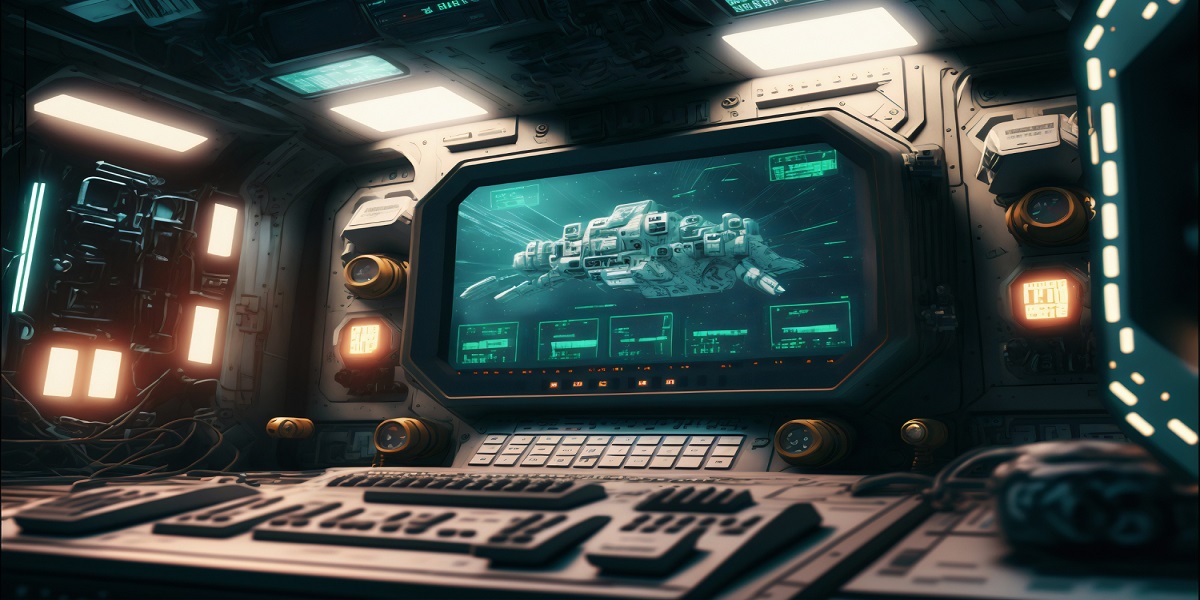
How NASA Uses Web Design to Optimize User Experience in Space Control
Web Design | 03-05-2024
Content that Converts: Digital Marketing Tactics for E-Commerce Success
E-commerce | 02-05-2024.png)




