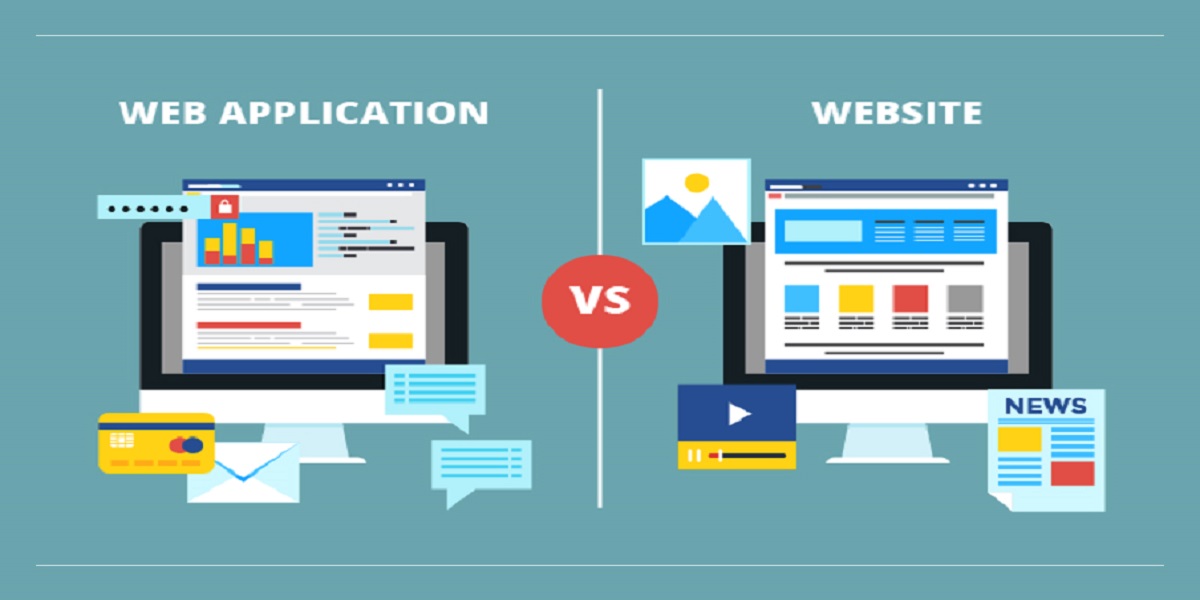
Websites vs. Web Applications: What Are The Differences?
- By James Wilson
- 15-11-2022
- Web Development
Aren’t websites and web applications the same? That’s how most people react when I tell them that websites and web applications are different. You can’t blame them because most of the definitions are controversial. They overlap and leave us more confused than before.
Websites and web applications also appear the same on the surface level. Both run in web browsers, require internet access, and have front-end and back-end written in the same programming languages. They even share many attributes.
Despite this, specific fundamental differences exist between websites and web applications, and it is essential to understand them to make the right choice among them. But what are the differences between websites and web applications? Let’s find out so you can decide whether to build a web app for your business or a website.
Websites vs. Web applications: Definition
A website is a collection of globally accessible, interlinked static web pages having a single domain name. An individual, business, or organization develops and manages it. We can host a website on single or multiple servers and access it on any system through the internet.
Here are a few reasons you need a website:
Showcasing your products and services.
Establishing domain authority and creating social proof.
Branding your business.
Making you easily accessible to customers 24×7.
On the other hand, web applications are programs or software you can access through a web browser. They became prominent with the Software as a Service (SaaS) movement.
Here are a few reasons you need a web application:
Make your application accessible on any platform, device, and operating system.
Releasing your app to the masses by not entangling yourself in the tedious approval process required by Google Play Store and Apple app store.
Ensuring users don’t have to download and install the application to use it or update your application from time to time.
Saving costs as building and maintaining web apps is much easier than mobile apps.
Websites vs. Web applications: Key Differences
Purpose: The purpose of a website is to inform visitors and sell selling products and services, while the purpose of a web app is to interact with end users.
Benefits: Websites are easily accessible and affordable, while web apps are Cloud-hosted and easily scalable. Also, they deliver personalized user experience and can leverage native device capabilities.
Programming languages: Websites are programmed in HTML, CSS, and JavaScript. On the other hand, web apps are programmed in Ruby and PHP on top of HTML and CSS.
Complexity: Websites can’t handle complex operations, while websites can easily handle complex processes.
Support and Maintenance: Websites are easy to manage and maintain. On the other hand, maintenance and management are complex in web applications.
Notifications: Websites use web-based push notifications to convey information, while web applications use direct push notifications.
Here are a few more differences between websites and web applications to help you have a clear overview:
Websites contain static content, while web apps contain dynamic content designed to interact with end users.
Websites are closely coupled, and each page is interdependent on another. On the other hand, web applications are modular and loosely coupled.
You can read and access website data but can’t modify its functionality. But you can read, access, and manipulate data through a customized interface in web applications.
Websites, especially informational ones, don’t require authentication. Web apps require authentication as they are designed for interaction and a broader scope of functions than websites.
A website is a complete product you can access using a web browser. However, a web application can be part of a website and may not be the complete product.
A website is not interactive. Users can’t interact with it or manipulate data on it. On the other hand, web apps are interactive, and users can communicate back to them.
Difference between websites and web applications based on 3 key attributes
1. Interactivity
Interactivity is the ability of an application to respond to a user’s input. Here’s how it sets a website and a web application apart:
Websites generally contain text and visual content and offer little to no scope of interaction. Their purpose is to inform visitors; the only form of interaction they offer is a widget or contact form. An example can be a company website or blog, where the only form of interaction is to fill in the contact form, provide an email ID to receive frequent updates, or download a content offer.
On the other hand, web applications elicit users' responses. They are highly interactive and deliver a highly personalized user experience. An example is a chatbot that responds to users with relevant answers to their queries.
2. Integration
Integration is about creating a meaningful ecosystem of services, applications, and platforms to work efficiently. Both websites and web applications offer integration facilities. However, here’s how they differ:
On websites, you can integrate a wide range of services and applications based on your business needs. For example, you can include chat plug-ins, newsletter forms, or even an email client like MailChimp to enhance your website’s functionality. However, integrations can sometimes be complex because of limited customization options; hence, most people don’t prefer them.
On the other hand, web applications allow seamless integration. For example, you can easily integrate CRM or ERP software with your web application to improve customer support and increase efficiency. Hence, most people prefer them.
3. Authentication
Authentication is how users can access restricted information by entering login credentials. Here’s how it works in websites and web apps:
Authentication is not mandatory on websites, as the goal is only to inform users. They can sign up to access additional options or provide an email ID to download content restricted only for registered users. For example, websites like The Guardian, The New York Times, and BBC require you to log in to their website to read their blogs. Also, some blogs allow you to comment or save posts only if you have logged in with your credentials.
Web apps require authentication because they offer an extensive scope and interact with user data. By asking for authentication, web apps ensure no unauthorized person can access and exploit it. For example, you can’t access a banking app without your banking account credentials. It is to ensure only the verified customers can access it.
Websites vs. Web Applications: Use Cases
Use cases of Websites
To inform readers through blogs and informational videos. Fitness, beauty, and technology blogs are an example.
To entertain readers through audio, video, and interactive images. Online magazines and video streaming platforms are an example.
To educate people through tutorials and courses.
Use cases of Web Applications
Document readers like Office 365.
Email clients like Gmail and Microsoft Outlook.
CRM software like HubSpot and Salesforce.
Social media platforms like Facebook, Twitter, and Instagram.
File storage systems like Dropbox and Google Drive.
Now that you know the differences between websites and web apps, you can decide which solutions best suit your business needs. If you’re still facing a problem, know this simple rule: Opt for a website if you want to display information. However, choose web apps if you interact with users and help them make transactions online.
Recent blog
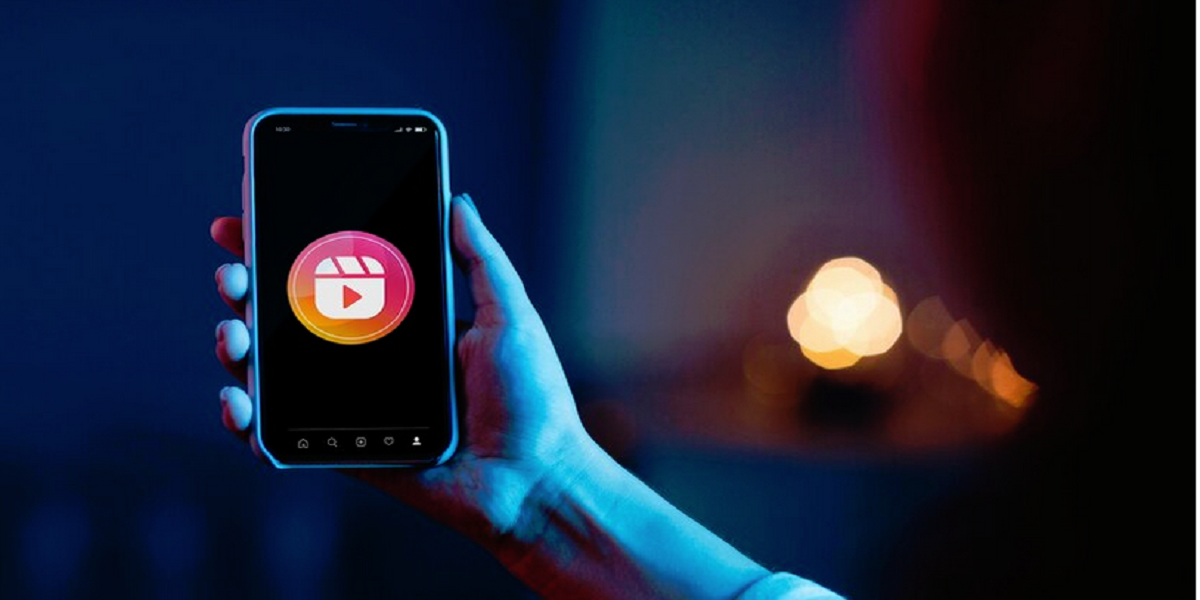
Crafting Eye-Catching Instagram Reels In Just 9 Easy Steps
Social Media | 25-04-2024.png)
Boost Sales and Conversions with Shopify's New AI-Powered Semantic Search
E-commerce | 24-04-2024




