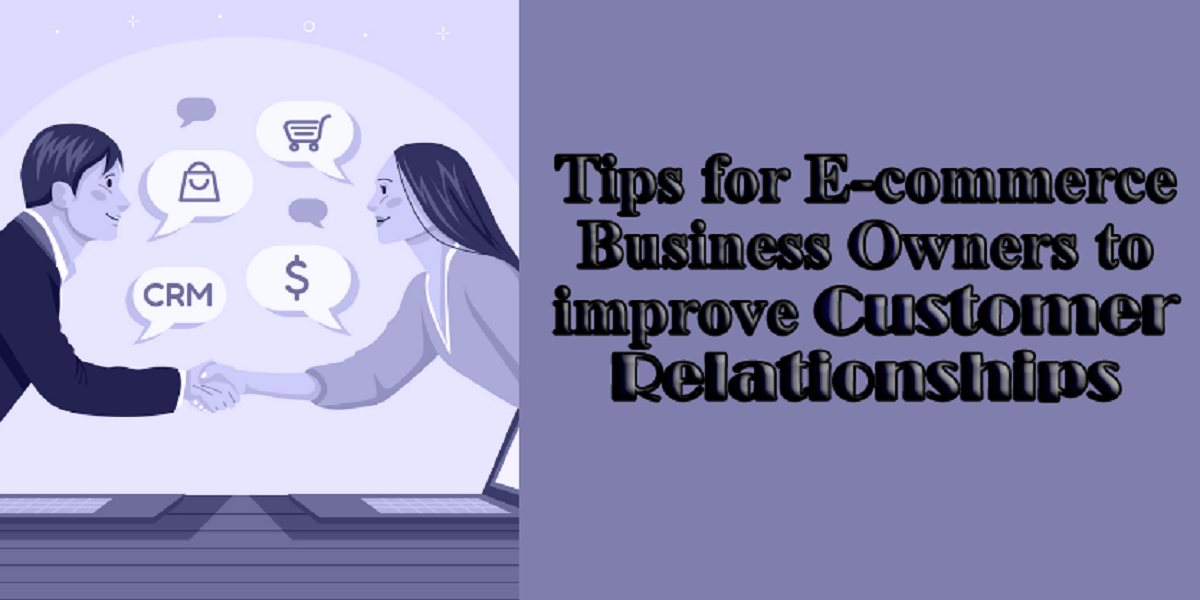Website Speed: The Essential Conversion Optimization Guide
- By Sonam Joshi
- 21-02-2024
- Web Development
Imagine this: You're shopping online, excited about those ideal shoes. You click "buy," but instead of a quick checkout, you find yourself stuck in a digital line, with seconds feeling like forever. Frustration builds up, and when the page finally loads, those dream shoes are already sold out. That's what slow websites do – they ruin purchases with loading delays. Let's make things faster, shall we?
Forget about fancy stuff, cool looks, or having the perfect Web Design and Development. In today's fast-paced digital world, the most important thing is speed. Imagine your website's loading time as the price tag on every sale. Every second your page takes to load could mean losing a potential customer, frustrating someone enough to leave, and losing money.
Studies show that just a one-second delay can make people 7% less likely to buy. It's like trying to run a race with heavy weights on your ankles – you might finish, but it's going to be tough and inefficient. So, let's get rid of anything slowing your website down and make it super fast. It's not just about making users happy, it's about making your business thrive with lightning-fast sales.
Speed Demons: Unveiling the Impact of Website Lag
Get ready for an unexpected fact that can make your website perform like a super-fast car: every second your webpage takes longer to load, there's a 7% drop in people making purchases. It's not a gradual decrease; it's like your potential customers disappearing suddenly, leaving your website hanging like an old-school dial-up connection.
And the trouble doesn't end there. If your page takes five seconds to load, you face a massive 38% reduction in earnings.
This isn't just about being impatient; it's basic human behavior. We all want things right away, and slow websites feel like a digital offense. When your website takes too long to load or has blurry images, it annoys people and makes them less likely to buy. Don't let
your website be the annoying guest at the Thanksgiving table – make it faster, and watch your sales take off like an eagle after a shot of espresso.
In the digital world, being fast is like adding rocket fuel to your money-making machine.
For example,
Just look at Amazon – by making their website load even a tiny bit faster, they made an extra $1.6 billion! Another example is Moneysupermarket, which got a 32% boost in revenue by making its site load four times faster.
Studies show that if a page takes 7 seconds to load, almost half the people won't buy anything, and even just a one-second delay on mobile can make Google lose 20% in sales.
In simple terms, you don't have an option – speed is the essential factor that drives your profits to incredible heights. Let's make your website faster and watch your earnings take off!
Smartphones are like our best buddies, always with us in the digital world. But here's the thing: on small screens, how fast a website loads really matters. Why? Because mobile connections can be slower and less reliable than our desktops.
Quick facts:
- More than half of mobile users leave websites if they take over 3 seconds to load.
- About 70% of mobile users want a webpage to load in under 5 seconds. ● Just a 1-second delay in mobile page load can lead to a 7% drop in conversions.
By optimizing your Web Design and Development for mobile, and you'll get:
- Fast Loading: Streamlined code and optimized images make your mobile site fast and keep users ready to buy.
- Easy Browsing: No more struggling with tiny text or clunky navigation. The mobile-friendly UI/UX design makes browsing easy, even on small screens.
- Improved SEO: Google loves mobile-friendly sites, increasing your search rankings and organic traffic.
Mobile is the present, not just the future. Don't let slow speeds hurt your business. Optimize, speed up, and watch your mobile conversions take off like a charged-up drone!
Content Contenders: Optimizing for Speed and Engagement
Even though awesome visuals and cool scripts might make you super happy, in the digital world, too much content can be a problem, especially for how fast your page loads. It's like a fancy buffet that's too heavy – it can make your website slow and drive users away.
Let's break it down:
- Images: Those stunning high-resolution photos? They look great, but they can make your page huge, especially on slow connections. Fix it! Make them smaller by compressing, resizing, and using formats like JPEG 2000 for a good balance of quality and size.
- Videos: Videos are good, but they can slow down your website. Choose wisely! Only use them when you really need to, go for short clips, and think about using simpler formats like GIFs or animated images for straightforward messages.
- Scripts: Those fancy interactive things? They're cool but can make things complicated. Focus on what's important! Make the code smaller, delay less important scripts, and avoid using outside scripts that slow down your page.
By directing your content elements carefully, you can make a site that looks great and quickly convinces people to take action. Make your content interesting, but don't let it make the website slow!
Think about the times when the internet was super slow with dial-up. Well, forget those days! Now, in our fast world, having a fast website is crucial, and what you put on it matters a lot. But don't worry, content creators! We can have awesome stuff on our site (cool pictures and videos) and still make it load super fast by being smart about how we set things up. Let's look at three important things: images, videos, and scripts.
Image Optimization:
1. Reduce file size: Use tools like TinyPNG and JPEGmini. They shrink images a lot (up to 80%) without making them look bad. Imagine it like this: smaller pictures mean the loading bar on your website is happier.
2. Choose the right format: Use JPEG for photos, PNG for sharp graphics. Check out WebP for even smaller file sizes!
3. Size matters: Resize images to match how they appear on your site. Don't waste data on a big picture if it shows up small.
Video Hosting:
1. Think small: Not every detail needs a video. Use GIFs, animations, or screenshots—they're often just as good and take up less space.
2. Choose the right platform: YouTube for vlogs, but for quick clips on your site, try Vimeo or Cloudinary for faster loads and customization.
3. Smart delivery: Adjust video quality based on the viewer's internet. It keeps playback smooth without using extra data.
Script Minimization:
1. Shorten your code: Tools like UglifyJS and Google Closure Compiler remove extra stuff from your scripts, making them sleeker and more efficient.
2. Delay non-important scripts: Load less crucial scripts later to speed up your page showing up.
3. Avoid third-party scripts: Every external script adds weight to your page. Use them less and look for other ways to handle common functions.
Follow these tips to make sure your content is helpful without making your website slow. Remember, even small changes can make a big impact on how well your site works and how many people take action. So, make your content work better, and see your Web Design and Development become a success!
Imagine your website as a yummy pizza just out of the oven, ready to enjoy. But what if, instead of getting a hot and fresh pizza delivered to your door, your hungry visitors had to wait for a slow bird to bring them old crumbs one by one? Not fun, right? That's how people far away feel when they use websites without CDNs—the secret trick for making websites fast worldwide.
A Content Delivery Network (CDN) is like having pizza shops all over the world. Instead of baking in one place, your stuff (like pictures, videos, and scripts) is kept on servers close to your visitors. This way, your content gets to them super fast, no matter where they are. It's like giving instant satisfaction to hungry internet users!
CDNs offer more than just speed, here are the benefits:
1. Reduced Server Load: CDNs do the heavy work, helping your main server handle requests better and avoid downtime.
2. More Reliable: CDNs act as a backup, navigating around server issues or outages, making sure your site stays online.
3. Extra Security: CDNs often have security features like DDoS protection and malware scanning, keeping your website safe.
4. SEO Advantage: Google favors fast sites, and CDNs speed up loading, giving your search rankings a nice boost.
CDNs turn your slow website into a global feast of speed, reliability, and SEO benefits. Think of it like having fast delivery drones for your online pizza place. Your customers will be happy, and your business will do better. Say bye to slow and hello to CDNs for a faster, yummier online experience!
Conversion Kings: Leveraging Speed for Action
Having an easy-to-understand web design and development that loads super fast is like having a friendly guide instead of a confusing network. Know why:
First Impressions Count: People decide if they like your website in a split second. A messy, slow one scares them away. But a neat, quick site feels like a warm welcome, making them want to explore.
Clarity is Important: Imagine a store with confusing signs. That's like a website with complicated language. Make it simple, use clear words, and guide visitors easily to what they want. No need for a secret code to understand!
Speed is Key: Remember the old days of slow internet? Today, everyone wants things fast. If your website is slow, people might leave before even buying. Make it quick, use CDNs, and work well on phones for a smooth experience.
Easy Navigation: Your website should be like a smooth machine, not a bumpy road. A clear layout means users won't get stuck or lost. Buttons and menus should make sense, guiding people toward what they want to do.
Visual Storytelling: A good website design uses pictures and videos to tell its story. Great images and videos grab attention, create emotions, and help people decide to buy.
In the end, a simple website that loads fast isn't just about looks. It's a smart choice for a great user experience and more people buying from you. Keep it simple and fast, and see your Web Design and Development turn into a success!
Think of your website like a fun treasure hunt, not a confusing map. You want visitors to easily find what they're looking for and discover great stuff at every click!
Here's how to make your online space user-friendly by smartly improving buttons, clearing away the mess, and making navigation easy:
Optimizing CTA:
Clear Buttons: Use buttons that say exactly what they do, like "Buy Now" or "Download Now." Avoid generic "Submit."
Color Power: Pick contrasting colors that stand out. Think bold oranges with cool blues for your buttons.
Smart Placement: Put your buttons where users are likely to click, like after key info or product details.
Size and Shape: Buttons don't have to be huge, but make them the right size with easy-to-read text. Try round or pill-shaped for a cool look.
Reducing Clutter:
Keep It Simple: Clean up your website like Marie Kondo! Remove extra words and pictures. Make sure everything helps with getting people to take action.
Love White Space: Give your content room to breathe. White space breaks things up, makes it easy to read, and gives a clean feel.
Hierarchy Matters: Use different font sizes and headings to guide eyes. Highlight important points to lead users through your message.
Simplify Navigation:
Simplicity and Consistency: Don't try to be too fancy! Use familiar ways to move around, like menus at the top or on the side. Make sure everything looks the same on all pages so people don't get confused.
Breadcrumbs for Navigation: Show users where they are and how they got there with clear breadcrumbs at the top. This helps them feel sure about where they're going and avoid getting lost.
Prominent Search Functionality: Make the search bar easy to find and use on your website. Add filters and suggestions to help users find exactly what they want.
Make Web Design and Development easy, understandable, and attractive, and see more people doing what you want. If you use these tips, you can change your website from a confusing place into a friendly one, helping your customers easily do what they want.
Imagine transforming your website into a magnet for customers, drawing them in with desirable appeal. The key elements? A/B testing and data analysis act like essential tools, and your website is a delicious treat ready for enhancement!
Here's what's up: Your first instinct about what's good might be right, but data analysis is like the nutrition label that really tells you if it's helping your website grow. A/B testing? It's like your kitchen lab, where you try different things (like changing the UI/UX design, colors, or words) to see what makes people really like your digital cookies (convert) even more.
The power of this duo is undeniable:
- Use real data to decide, not guesses. A/B tests show what really helps conversions, not just what sounds creative.
- Keep making your website better over time. A/B testing and analysis help it stay awesome for conversions
- Learn from data about what users like. Customize your Web Design and Development for each person, making it feel like their own special place for great experiences.
Think of improving your website like a never-ending buffet. The more you try, look, and adjust, the more your site becomes super good at getting people interested and happy. Use your data, do A/B tests, and try things out! Before you know it, your website will be so appealing that everyone online will be talking about it.
Tech Tidbits: Tools and Tricks for a Speedy Site
When you want to make your website faster, there are helpful tools & plugins you can use. Let's see one of them:
Free Tools:
1. Google PageSpeed Insights: Rates your website and gives tips to make it better.
2. GTmetrix: Similar to Google's tool, shows scores and tips with visuals. 3. Pingdom: A strong tool showing charts and easy-to-understand metrics. 4. WebPageTest: Tests your site from different places globally, useful for international performance.
Free and Paid Plugins:
1. WP Super Cache: For WordPress, make static versions of pages to speed up loading.
2. W3 Total Cache: Another WordPress plugin offering various speed-up options.
3. Smush: Reduces image size without losing quality, available as a plugin or standalone.
4. Lazy Load by WP Rocket: Loads images when you see them, making the page load faster. It's a paid plugin.
Use free tools like PageSpeed Insights and GTmetrix first. Then, based on what you need, pick plugins or paid tools.
Remember, making your site faster is a continuous thing. Use these tools regularly to see progress and adjust as your website grows.
Think of the web like a library. Caching is like having popular books right by the entrance, so you don't need to go to the main shelves (server) every time.
Browser caching is even cooler. It keeps those popular books on your own shelf (browser). When you go back to a site, your browser checks its shelf first, giving you the content instantly without fetching it again. This saves time and data.
Now, imagine if those popular books were also squished to take up less space on your shelf. That's Gzip compression! It makes files smaller before sending them, like how a vacuum bag compresses your clothes. This means faster downloads.
Let's see how these things make websites faster:
Caching:
- Saves time by not fetching data from the server every time.
- Takes some work off the server, making the website respond quicker. Browser Caching:
- Fastest way to get content because it skips some internet steps.
- Going back to a website is super fast, especially for things that don't change much, like pictures and scripts.
Gzip Compression:
- Makes the stuff you download smaller, so it's faster.
- Saves internet space and makes it cheaper for the server.
- Can make websites load 50% or more faster.
When you use all of these tricks together, it's like building a super smooth highway to your website. Everyone gets there faster and happier!
Want to become a pro at making your website super fast? Check out these cool places: Google's Web.dev and Chrome DevTools blog has the latest tips. Addy Osmani and Steve Souders' blogs share expert advice, and A List Apart has awesome articles.
Get weekly updates and in-depth info from newsletters like HTTP2 Today and podcasts like PerfCast. For hands-on learning, go to conferences like Velocity or JSConf, or join local meetups. Use these resources, and your website will be a superstar at speed!
Conclusion
Don't underestimate the power of a speedy website! Making your Web Design and Development better isn't just for show, it's about getting real value for your investment. Every second shaved off your load time can translate to happier visitors, higher conversions, and boosted SEO rankings. Remember, Google loves fast sites, and users do too.
By implementing caching, compression, and other techniques, you'll create a smooth, welcoming experience, leading to more leads, sales, and ultimately, a healthier bottom line. So, invest in optimization and watch your website become a lightning-fast revenue generator!
Make your site super fast with caching, shrink files like a magic trick, and focus on user experience like a champion. See bounce rates disappear, SEO rankings go up, and conversions increase. Take action now, and see your website go from slow to super, leaving others in the digital dust!
We've covered a lot about website speed, but there's more to explore! Do you have questions about trying these ideas on your site? Any problems making things faster? Let's keep in touch!
Share your experiences, ideas, and questions in the comments section below. Together, we can work to make Web Design and Development super fast and easy for everyone!
Recent blog

Content that Converts: Digital Marketing Tactics for E-Commerce Success
E-commerce | 02-05-2024.png)
Future-proof Your Store: Exploring Emerging Technologies in E-commerce
E-commerce | 01-04-2024