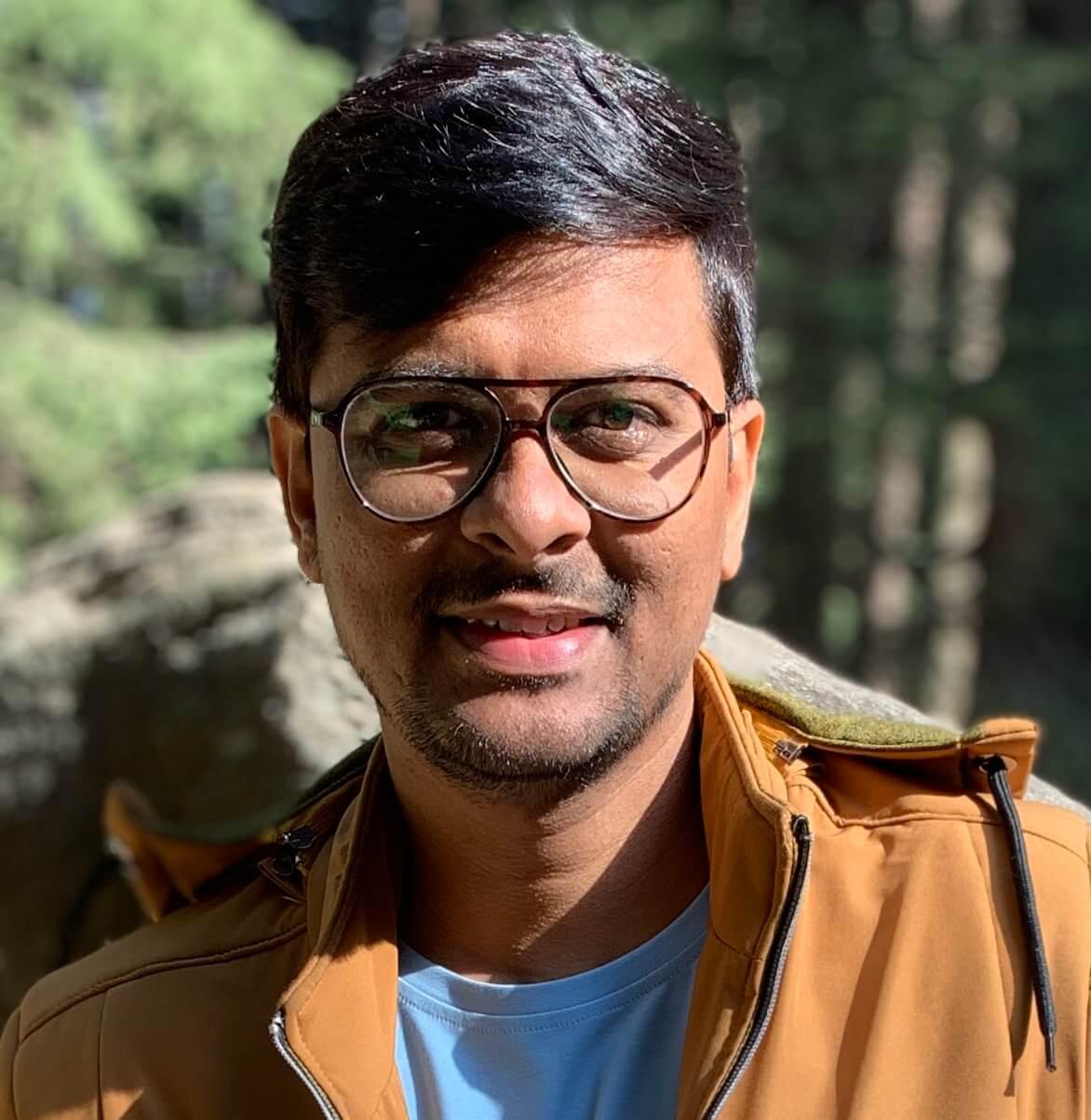Top 10 WordPress Plugins To Improve Blog Performance
- By Anupam Bhagat
- 27-07-2021
- Web Design
Running a fully functional blog is fun and overwhelming, but managing backend activities is not a cup of tea for everyone. As a blogger, if you have a website based on the WordPress CMS, then managing plenty of activities becomes painless with the use of plugins.
There are plenty of the best WordPress plugins that enhance the website functionality and improve the performance level. I have covered the must-have plugins that upgrade your blogging site to the next level in this competing world.
Explore the WordPress plugins!
1. Yoast SEO
Yoast SEO is one of the in-demand WordPress plugins when it comes to optimizing online websites. There are 5+ million people who use the Yoast SEO plugin. It includes amazing templates for title and meta descriptions to increase brand value. Yoast SEO gives complete control of a website's breadcrumbs.
The plugin helps to make SEO-friendly content that helps increase Google ranking. It has advanced XML Sitemaps that allow Google to read the site structure easily. With the help of schema.org that increases to get good results in browsing. Users can do plenty of things with the free and pro version of Yoast SEO.
2. Blog Designer
Blog Designer is a powerful and useful plugin that guides users to customize the blog page or post effectively. It comes with 10+ beautiful blog templates with a pack of customization options to give a WOW factor to blogging sites.
Content is King for blogging that everyone knows. But, blog designing also plays a crucial role to captivate the reader's attention. The blog customization becomes easy with the Blog Designer WordPress plugin. The plugin is compatible with every WordPress theme, so customize the old blog design and make it on your tod without writing additional code.
The plugin also provides social share buttons that a user adds and gets good traffic from social media channels. The plugin is available in pro version- Blog Designer Pro with more features and functionalities.
3. Contact Form 7
Every website needs a contact form, and the free plugin Contact Form 7 gives multiple forms and customizes them as per your needs. It has good support of Captcha and Akismet spam filtering WordPress plugins to avoid spammers. This free plugin has 5+ million active installs at the WordPress repository.
The Contact Form 7 free plugin is simple to install for the WordPress beginners.
4. ExactMetrics
ExactMetrics plugin helps to set up the Google Analytics tracking features to the WordPress dashboard. The plugin smoothly adds advanced tracking details such as real-time stats, eCommerce tracking, Ad tracking, Outbound link tracking, author tracking, and so on.
Using this free plugin, a user can get all the details right inside the website. The free plugin has 1+ million active installs.
5. W3 Total Cache
W3TC WordPress plugin clears the cache issue and ameliorates the user experience of the online site effectively. The free plugin is installed by millions of WordPress people. Using the CDN integration, the plugin reduces the page load time & upgrade website performance.
Additionally, the plugin supports WP-CLI for cache purging, query string updating, and many more. Some caching methods include APC, WinCache, XCache, Radis, local disk, etc. The must-have plugin for every WordPress site.
6. WPtouch
Another free and popular WordPress plugin is called WPtouch. This free plugin automatically integrates mobile themes and makes your site mobile-friendly. Its administration panel and customizer allow a user to modify many aspects to change the look & feel of the mobile site.
The plugin has more features and functionality in the pro version.
7. Broken Link Checker
The Broken Link Checker is a favorable tool for WordPress users. It monitors and tests internal as well external website links for the broken links. The plugin detects the URL which is not working, breaks, or missing images. A user can directly add it from the plugin’s page and is not required to do it manually.
Moreover, the plugin prevents the search engine from following broken links. The plugin is highly configurable and a required plugin for all WordPress website users.
8. Crazy Egg
Crazy Egg is another exciting free WordPress plugin that allows users to add Crazy add’s tracking script. The plugin gives you details about the visitor clicks and mouse movements.
This free plugin has 10K+ active installs in WordPress repositories. Using this plugin, users get the knowledge which page and post gain more engagement.
9. P3 (Plugin Performance Profiler)
Website loading is a crucial factor for search engine ranking as well as SEO. The P3 plugin creates a profile on your website that measures the performance and website loading time. After installing the plugin to your WordPress site, you navigate to the Tools Menu >> Open P3 Profiler Plugin and click to scan.
This free plugin has 60000+ active installs. The plugin helps to find the cause why your website speed is slow and improves the website’s blog performance.
10. Easy Select And Share
Last but not least, the Easy Select and Share free WordPress plugin allows visitors to share the selected content to social media channels. This social sharing plugin supports three popular social media sites and 10+ preset layouts.
This free plugin includes several features such as unlimited color and design, fully responsive, two types of sharing options, custom CSS, and so on. The user allows displaying the social media icons at the four positions.
This plugin is available in the premium version with the advanced feature functionalities. It is an easy-to-use and well-coded social media plugin. Using this free plugin, bloggers can reach the maximum audience and help to boost the site traffic.
Wrapping Up!
These mentioned plugins are mostly used on every website. The WordPress plugins help with additional features and make a fully functional blogging site. For improving the blog performance from design to speed the plugins are the most useful.
We hope you find this article helps you and improve your blogging performance. If you like the article don’t forget to share it with your social media followers.
Recent blog
.png)
Top 03 Audio Enhancers to Enhance Your Voice in Minutes
Technology | 18-04-2024.png)
Offshore and Nearshore Mobile App Development: A Guide
Mobile App Development | 17-04-2024.png)