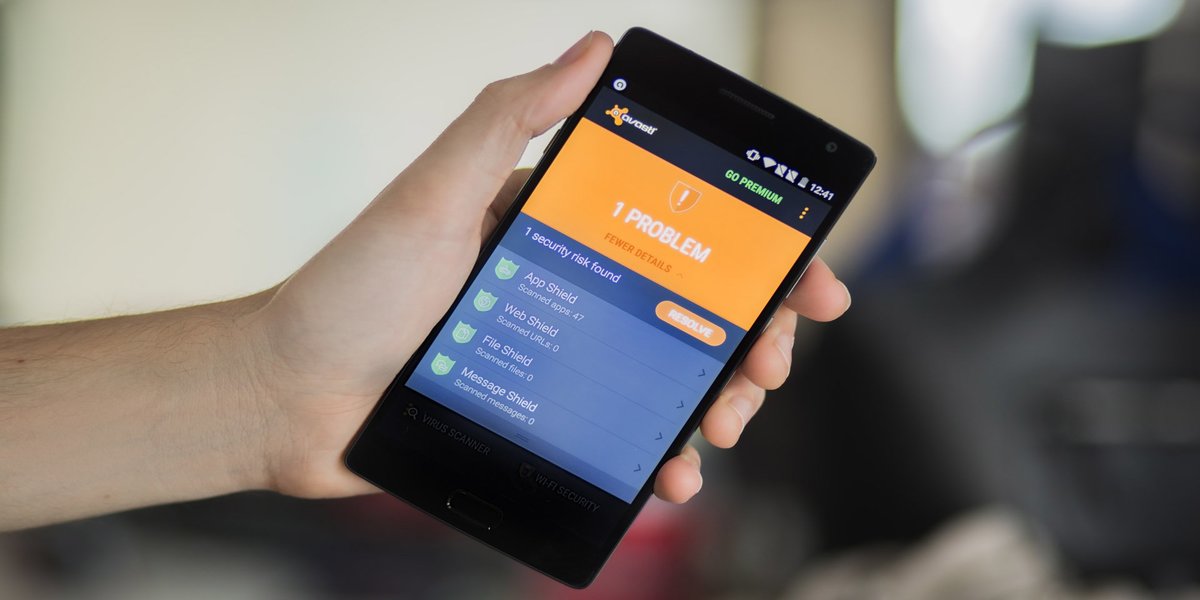
Top 6 Security Apps You Must Have To Keep Your Device Secure
- By Ava Smith
- 20-06-2020
- Mobile Apps
Nobody likes hassles or delays, especially these days when we are always on the move, our world is fast-paced and requires information to be available as quickly as possible. For this very reason, we store all our important information in one place for easy access and to minimize the efforts required to search for it, if separately placed.
Wouldn’t you want to keep all this sensitive content secure? Security is a significant issue that is a threat to people worldwide, hackers can attack your network, collect your data and accessing your WiFi with IP Router Login site can help you keep yourself safe from that threat. Viruses, malware, hacking, spam, phishing, the list goes on. No one is entirely safe from these threats; that is why you need security apps. There is a wide variety of security apps available, so here is a compiled list of the top 6 security apps that you could use to keep your data secure.
AVAST FREE MOBILE SECURITY:
Avast Free Mobile Security is as the name goes, a security app that is free of cost. This app comprises anti-virus scanning, call, and text filtering, an app manager, firewall, and even a scanner for malicious URLs. It has several anti-theft features to completely protect your phone in any undesirable case, like renaming the app to disguise it, conceal it from view on the menu, alerts for SIM card removal.
Moreover, it can even place a call from the stolen device so that you would be able to identify the sounds of its whereabouts. If you buy the premium version, added features like capturing a photo of the intruder after three failed attempts to unlock the device, sounding the alarm, locking the device and sending the location of it if the device is taken out of a set perimeter ( known as geofencing) and even supervising advertisements within apps is also enabled.
AVG ANTIVIRUS FREE
AVG Anti-virus is also a free app which developed by mobile app agency that is available to protect your device from external threats. It can block spyware, malware, and other viruses while also being able to block unsafe links, downloads, calls, texts, and even email attachments. It also scans your device and checks the data, storage, and battery usage. It also enables you to wipe off data from your device remotely if it is stolen, thereby ensuring that your information is not mishandled. You can track your lost phone via this app, as well.
If you opt for the Premium, it offers you an option to place an app lock on sensitive apps ( gallery, Facebook, Instagram, etc.), App backup is also provided. This app also snaps a picture of a person trying to break into your phone. Not only that, if anyone tries to replace your SIM card, the phone automatically locks itself so the intruder cannot access your data or even place calls.
McAfee MOBILE SECURITY
McAfee Mobile Security provides your device with anti-virus scanning and detection. This app secures your WiFi, ensures that the websites you go through online are safe, protects your apps, blocks calls that may pose threats.
This app, too, provides several anti-theft features, like capturing an image of the person carrying the stolen device and procuring said persons’ location, remote wiping of data, and sounding of alarm as well. The app also offers battery optimization and file cleanups. The premium version of it (free for McAfee LiveSafe/ McAfee, all-access users) ensures ad-free usage and additional media backup.
KASPERSKY INTERNET SECURITY FOR ANDROID
Kaspersky internet security for android is yet another anti-virus app that offers the features of manual malware scanning, filtering of calls and text, helps locate and take a picture of the person possessing the stolen device while also remotely wiping out the memory.
The paid premium version of this app has the added features of running automated malware scans, blocks websites that are potentially malicious, detects, and blocks phishing links from your incoming texts while also providing the functionality of a password manager.
NORTON MOBILE SECURITY
Not only does Norton Mobile Security identify apps by mobile app development company that pose a threat to your device’s safety, but it also removes them. It furthermore scans your SD card for threats, blocks any unwanted caller or additional text. This app backs up your contacts, so they are safe for restoration in the case of any unexpected situation in the future; it also helps you to share information with them when the need arises safely.
The app provides you with intrusive adware app advice so you can know if the app you are about to download has a large number of intrusive ads. This app’s anti-phishing web protection also secures you from fraudulent websites. Several anti-theft features are also available as a SIM card lock, lock, and wipe off the device, capturing the image of the thief..etc. It is also available in a premium version.
WEBROOT SecureAnywhere MOBILE
Webroot SecureAnywhere mobile can automatically detect malware, block unwanted calls and text messages, identify and block threats before they enter your phone, and even quickly identify malicious applications and bring them to your notice. It secures your browsing and prevents your identity and personal data from any attack or theft.
Usage of proprietary URL filtering helps the app for classifying and screen any threat within a fraction of time. Locating stolen devices is also made easy as it presents the option of remotely locking and wiping out the information on your phone while being able to send you the estimated location of your device. The app continually scans your machine and updates you with information regarding any threat. Webroot SecureAnywhere Mobile takes up very little space of your storage, thereby doesn’t affect the performance of your device at all.
Recent blog
.png)
Integrating Manual and AI Testing for Next-Generation Applications
Artificial Intelligence | 16-04-2024.jpg)
Flutter App Development Trends - What's New And Exciting!
Mobile App Development | 15-04-2024




