
A Comprehensive Guide to Choosing the Right CRM Software
- By Manthan Vaghela
- 05-12-2023
- CRM
In today's competitive business landscape, customer relationship management (CRM) software has become a crucial tool for organizations aiming to unlock sustainable growth.
Choosing the right CRM solution is not a decision to be taken lightly, as it can significantly impact a company's ability to manage relationships, streamline processes, and drive revenue. In this comprehensive guide.
Key factors that businesses should consider when selecting CRM software
In the contemporary business landscape, marked by hyper-connectivity and data-driven insights, CRM software is not just a database; it is the backbone of customer-centric strategies. It empowers businesses to build meaningful relationships by centralizing customer data, automating processes, and providing actionable insights. The role of CRM software extends beyond a mere technological solution; it is a strategic enabler for businesses seeking sustainable growth.
1. Understanding the Imperative of CRM Software
Customization and Tailoring to Specific Business Needs
The one-size-fits-all approach is outdated in the realm of CRM Software. Every business is unique, with its own set of processes, workflows, and objectives. Choosing the right CRM software involves selecting a solution that can be customized to align seamlessly with the specific needs of an organization. Whether a small startup or a large enterprise, the flexibility to tailor CRM software ensures that it adapts to the nuances of the business, fostering a more organic integration into existing processes.
Size and Industry Considerations in CRM Software
Size matters, and so does industry context when it comes to CRM software. A startup anticipating rapid growth has different requirements than an established enterprise with a global presence. The chosen CRM solution should be scalable to accommodate changes in user numbers, data volume, and the complexity of business operations. Industry-specific features and compliance considerations further emphasize the need for a tailored approach in selecting CRM software.
2. Scalability - The Pulse of CRM Software
Anticipating Growth with CRM Software
The ability of CRM software to scale alongside an organization is pivotal. It's not just about meeting current needs but anticipating and facilitating future growth. Scalability ensures that the CRM solution evolves seamlessly with the business, whether that involves an expansion in user numbers, an increase in data volume, or the complexities that come with business growth. An adaptable CRM solution becomes a strategic asset, aligning with the trajectory of the business.
Scalability in Action: Real-world Examples
Real-world examples provide concrete illustrations of how businesses have successfully scaled with their chosen CRM solutions. From startups experiencing exponential growth to enterprises expanding globally, these cases underscore the importance of scalability in CRM software. It is not a theoretical concept but a practical necessity for businesses aiming to thrive in a dynamic and competitive market.
3. Navigating the User Interface Landscape in CRM Software
The User Experience Advantage in CRM Software
User adoption is a critical factor in the successful implementation of CRM software. A user-friendly interface is not just a convenience; it's a strategic advantage. An intuitive CRM solution reduces training time, encourages widespread usage, and contributes to a positive overall user experience. A well-designed user interface is a key element in ensuring that CRM software becomes an integral part of daily operations.
Catering to Diverse User Roles in CRM Software
Within an organization, different departments and roles interact with CRM software in varied ways. The chosen CRM solution should be versatile enough to cater to this diversity, ensuring that it accommodates users with different skill levels and responsibilities. From sales teams focused on lead management to customer support teams handling post-sales interactions, a CRM system that can be tailored to diverse user roles ensures comprehensive organizational coverage.
4. Integration Capabilities - Forging Interconnected Workflows with CRM Software
Breaking Down Data Silos with CRM Software
In the interconnected landscape of modern businesses, data silos can impede efficiency and hinder a comprehensive view of customer interactions. A robust CRM solution should seamlessly integrate with existing tools and systems, preventing data fragmentation. The ability to break down data silos ensures a unified and holistic understanding of customer interactions, facilitating more informed decision-making across departments.
The Holistic Business Ecosystem: CRM Software at the Center
Integration capabilities extend beyond data management; they position CRM software as the central hub of the business ecosystem. By connecting with email platforms, marketing automation tools, Enterprise Resource Planning (ERP) systems, and other essential applications, CRM software enhances operational efficiency and contributes to a unified customer experience. In this interconnected landscape, CRM software becomes not just a tool but the orchestrator of a harmonious business symphony.
5. The Power of Customization in CRM Software
Tailoring CRM to Fit: A Competitive Edge
One of the distinguishing features of advanced CRM software is its customization options. Businesses should not be confined by a one-size-fits-all model; instead, they should have the flexibility to tailor the CRM system to match their specific processes and workflows. Customization ensures that the CRM solution aligns with the unique objectives and strategies of the business, providing a competitive edge in the market.
Real-world Customization Success Stories in CRM Software
Examining real-world examples of businesses that have thrived by customizing their CRM solutions provides valuable insights. These success stories showcase how customization goes beyond adapting the software to fit existing processes; it becomes a catalyst for innovation and differentiation in a competitive landscape. By tailoring CRM software to fit their unique needs, businesses can unlock new avenues for growth and stand out in their respective markets.
6. Data Security and Compliance with CRM Software
The Trust Factor: Ensuring Data Security in CRM Software
In an era where data breaches and cyber threats loom large, the trustworthiness of CRM software in safeguarding sensitive customer information is non-negotiable. Organizations must prioritize data security to instill confidence in customers and meet regulatory requirements. This chapter delves deeper into the trust factor, emphasizing the importance of ensuring robust data security within CRM software.
The foundation of data security lies in encryption. Encryption is the process of converting sensitive data into a coded format, rendering it unreadable to unauthorized users. Modern CRM solutions employ advanced encryption algorithms to protect data both in transit and at rest. This ensures that even if data is intercepted during transmission or in the event of a security breach, it remains indecipherable without the proper decryption key.
Beyond Encryption: Additional Security Features in CRM Software
While encryption forms the bedrock of data security, CRM software should incorporate a spectrum of additional security features to fortify its defenses. Multi-factor authentication (MFA) adds an extra layer of protection by requiring users to verify their identity through multiple means, such as a password and a temporary code sent to their mobile device. MFA mitigates the risk of unauthorized access, especially in cases where login credentials are compromised.
Audit trails are another crucial component of comprehensive security. They provide a detailed record of user activities within the CRM system, offering transparency and accountability. In the event of a security incident or compliance audit, audit trails facilitate forensic analysis, helping organizations trace the source and impact of security breaches. This transparency is not only vital for internal security monitoring but also for demonstrating compliance with industry regulations.
Data backup options further contribute to a robust security framework. Regularly backing up CRM data ensures that even in the face of unforeseen events, such as system failures or ransomware attacks, organizations can recover critical information. Cloud-based CRM solutions often leverage redundant data storage across geographically dispersed servers, enhancing data resilience and availability.
7. Mobile Accessibility - Empowering the Modern Workforce with CRM Software
Productivity on the Go: The Significance of Mobile Accessibility in CRM Software
In the fast-paced and ever-connected world of business, the modern workforce is no longer confined to traditional office spaces. Mobile accessibility has emerged as a transformative force, reshaping how businesses operate and how employees engage with critical tools such as CRM software. This chapter explores the significance of mobile accessibility in CRM software, examining how it empowers the workforce, enhances productivity, and contributes to the overall agility of businesses.
Mobile accessibility in CRM software is not merely a convenience; it's a strategic necessity in a landscape where flexibility and responsiveness are paramount. The ability to access CRM data and functionalities on the go ensures that employees can stay connected and informed, whether they are in the office, meeting clients, or working remotely. This real-time connectivity is a game-changer, providing a competitive edge to businesses that embrace mobile accessibility as an integral aspect of their CRM strategy.
Mobile CRM Best Practices: Maximizing the Benefits
While the concept of mobile accessibility is compelling, unlocking its full potential requires adherence to best practices. A responsive design that adapts seamlessly to various devices, optimized user interfaces tailored for mobile interactions, and the implementation of offline capabilities are among the key considerations. Let's delve into these best practices to understand how businesses can maximize the benefits of mobile CRM.
Responsive Design: Adapting to the Device
A responsive design is the cornerstone of a successful mobile CRM strategy. In a landscape where smartphones and tablets come in various sizes and resolutions, a one-size-fits-all approach is impractical. CRM software should feature a responsive design that dynamically adjusts its layout and elements based on the screen size and orientation. This ensures a consistent and user-friendly experience across diverse devices, allowing employees to seamlessly transition from desktop to mobile without compromising functionality.
Optimized User Interfaces for Mobile Devices
User interfaces optimized for mobile devices go beyond mere responsiveness. They are tailored to the specific needs and constraints of mobile interactions. This involves simplifying navigation, prioritizing essential features, and designing intuitive touch-based controls. An optimized mobile interface ensures that users can quickly access vital information, update records, and perform key CRM tasks with ease, even when working on the smaller screens of mobile devices.
Offline Capabilities: Uninterrupted Productivity
In a world where connectivity is not always guaranteed, offline capabilities in mobile CRM are invaluable. Employees often find themselves in situations with limited or no internet access, such as during flights or in remote locations. Offline capabilities allow users to continue working within the CRM system, making updates, and accessing critical data even when disconnected. Once connectivity is reestablished, these changes synchronize with the central CRM database, ensuring a seamless workflow regardless of the user's location.
Mobile Accessibility Success Stories: Real-world Examples
Examining real-world examples of businesses that have successfully leveraged mobile accessibility in their CRM strategies provides valuable insights. From sales teams closing deals on the go to field service professionals updating customer information in real-time, these success stories showcase the tangible benefits of embracing mobile CRM. Businesses that prioritize mobile accessibility not only witness increased efficiency but also report higher levels of employee satisfaction and engagement.
8. Budgeting Wisely - Considering the Financial Aspect of CRM Software
Striking a Balance: The Financial Aspect of CRM Software
While the strategic advantages of CRM software are evident, the financial considerations play a pivotal role in the selection process. Budget constraints, return on investment (ROI), and total cost of ownership (TCO) are crucial factors that organizations must weigh when choosing the right CRM solution. This chapter delves into the financial aspect of CRM software, providing insights into how businesses can strike a balance between functionality and cost-effectiveness.
Cost Categories in CRM Software
Understanding the various cost categories associated with CRM software is essential for effective budgeting. These typically include:
Software Licensing Fees: The upfront cost of acquiring the CRM software, often based on the number of users and the features included.
- Implementation and Customization Costs: Expenses related to setting up and customizing the CRM system to align with the organization's specific needs.
- Training Expenses: Costs associated with training employees to use the CRM software effectively, ensuring optimal utilization and user adoption.
- Integration Costs: Expenses related to integrating the CRM system with existing tools, platforms, and databases within the organization.
- Maintenance and Support Fees: Ongoing costs for software updates, maintenance, and access to customer support services.
Hardware Costs: In some cases, organizations may need to invest in additional hardware to support the CRM software, especially for on-premises solutions. - Hidden Costs: Unforeseen expenses that may arise during and after the implementation process, such as data migration costs or additional customization requirements.
Conclusion
Choosing the right CRM software is a strategic decision that can propel your business toward unprecedented growth. By understanding your unique needs, prioritizing scalability, embracing user-friendly interfaces, and considering factors like integration capabilities, customization options, data security, mobile accessibility, cost, vendor reputation, and training, you can make an informed decision that aligns with your business objectives. Unlocking business growth through CRM is not just about selecting a software solution; it's about investing in a tool that becomes an integral part of your organization's success journey.
Recent blog
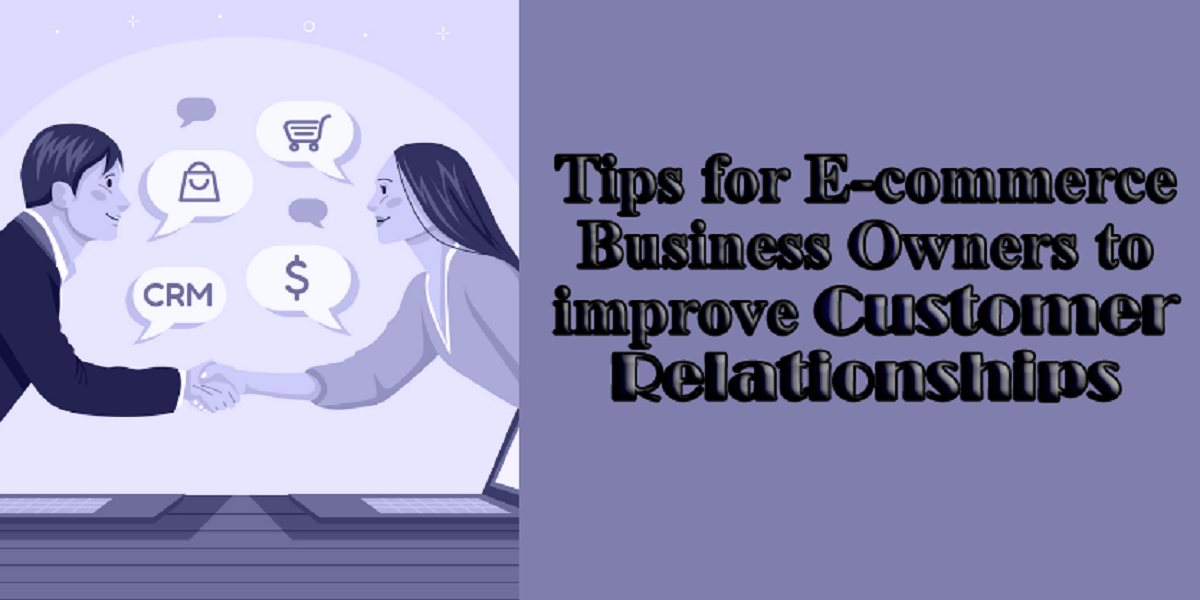
Tips for E-commerce Business Owners to improve Customer Relationships
E-commerce | 30-04-2024
Instagram Reels: A Game-Changer For E-commerce Marketing
Digital Marketing | 29-04-2024




